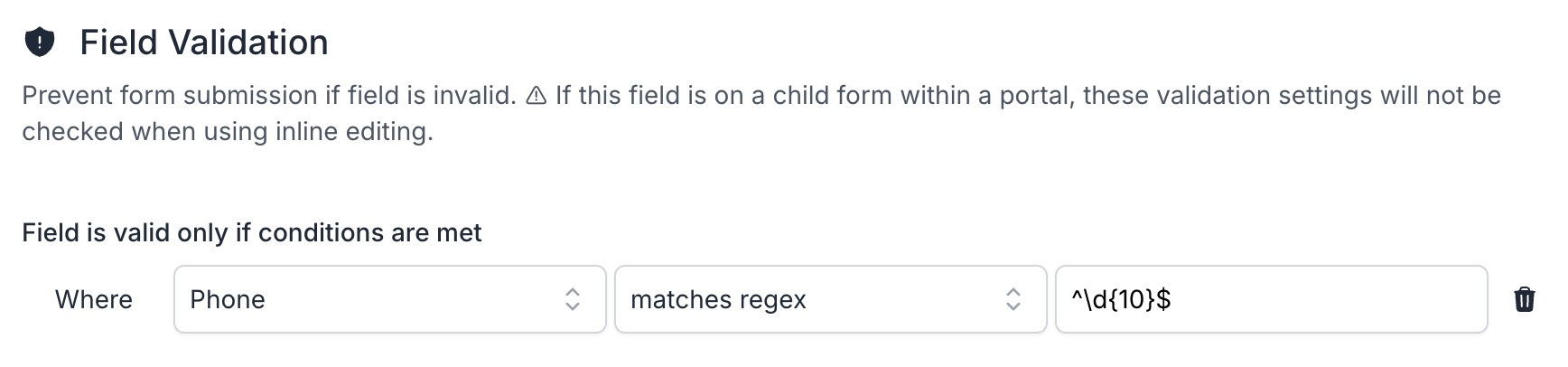Form question for you all. I need to capture phone number on an Airtable form however I can't figure out how to require it be entered as a 10 digit number so that area code is captured. The Phone number field type does not require the response to be 10 digits. I'm open to using the Formula field type however can't find a formula to use that would require 10 digits. Any help you can offer is greatly appreciated. Thanks!
How to require a 10 digit phone number on an Airtable form?
 +8
+8Best answer by ScottWorld
That is not possible with Airtable's forms (nor is it possible with Airtable's fields). Airtable doesn't allow us to restrict somebody to typing in a 10-digit number anywhere in Airtable.
However, this is possible with Fillout's advanced forms for Airtable.
Fillout is 100% free, and it is the world's most advanced form software for Airtable. Fillout offers a bunch of validation functions, including the ability for you to specify your own RegEx code to validate a field. There is essentially no limit to what you can do with RegEx. Fillout also offers about 100 other advanced features for Airtable, such as updating Airtable records from a form, creating custom PDF files from a form submission, creating dynamic linked record filters (i.e. dynamic dropdown selections), the ability to accept payments on forms, the ability to have multi-page forms with conditional paths, the ability to create new linked records on a form, the ability to display Airtable lookup fields & Airtable rollup fields & Airtable attachments & formulas on forms, and so much more.
I show how to use a few of the advanced features of Fillout on these 2 Airtable podcast episodes:
- Using Fillout to create an eSignature approval process with PDF file creation.
- Using Fillout to create an order entry form with line items.
Hope this helps! If you’d like to hire an expert Airtable consultant to help you with anything Airtable-related, please feel free to contact me through my website: Airtable consultant — ScottWorld
Enter your E-mail address. We'll send you an e-mail with instructions to reset your password.