Does anyone have suggestions to go one route over another for setting up my base?
Essentially in a table called SKUs I will be linking to another table or tables for each SKU component.
Each of the fields in the screenshot below will be a linked record.
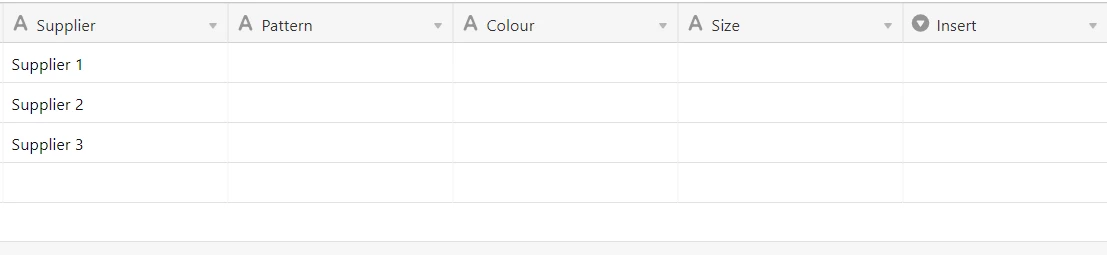
My question is, should I link these fields each to the same table (like the image below) or create a separate table for each component/field type (ex. A table for supplier, pattern, colour, etc.)?
There will be additional information specific to each field/Sku component included as well. Like price per square inch for a specific pattern or prices for inserts, etc.
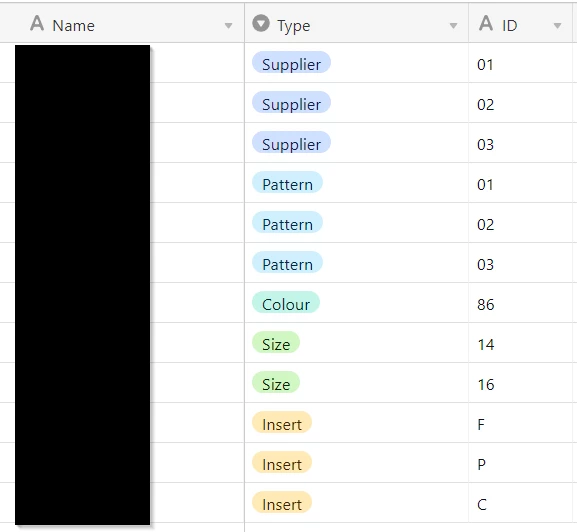
Thanks in advance!

