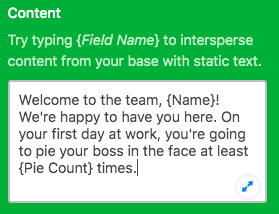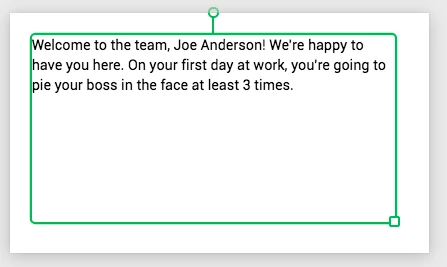Here’s my $0.02 on this challenge…
There isn’t; Airtable is an unlikely candidate to get you where you want to go. In fact, the more you try to involve Airtable as a solution, the less likely you will be able to reach your goal in a practical way.
This is an indicator that your organzation hasn’t given its internal information processes any deep thought. And perhaps they have, but they also struggle to find a pathway to streamline your part of the process.
Before considering any strategy that may help, let’s start by understanding what you are currently converting from into Word to process this data. The very idea that Word-to-CSV is a good thing is troubling unless, of course, the data you are converting from is some sort of grid format exported by some other system or tool and Word provides you the only reasonable manual pathway forward.
I think that she is going from Airtable -> CSV -> Word, not from Word -> CSV.
I think that Airtable -> CSV -> Word can be a reasonable workflow, especially if finances are a concern. I had to build a workflow that went from Airtable -> Excel -> Access -> Word that was pretty horrendous. However, it let me quickly (10 minutes versus multiple hours) convert hundreds of records with dozens of fields across multiple tables in Access into a very professional looking booklet in Word. It let the author make changes in Airtable and very quickly see how those changes would look in the finished booklet, which made editing and design changes much easier.
The Page Designer block doesn’t have nearly the formatting and document automation features available in Word.