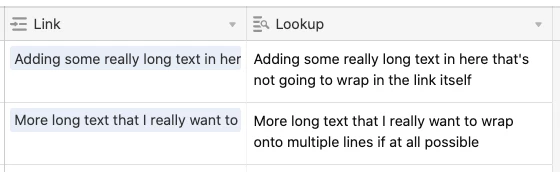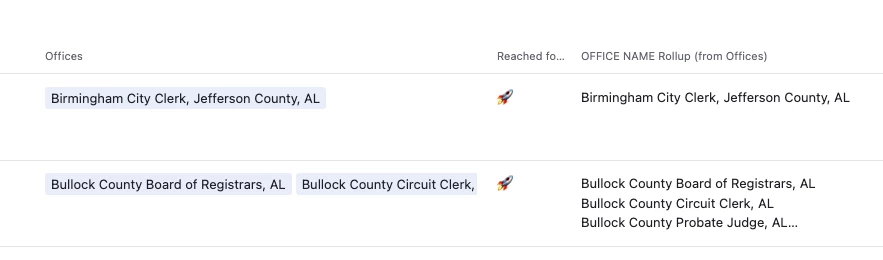Hello,
I’m trying to wrap the text in linked fields but I can’t figure out how to do so.
In the example below, the Name and the Doc Gap Descriptions fields are linked. In the original field, where the field type is Long Text, the text wraps and is fully visible.
In the linked field, the text is cut off rather than wrapped.
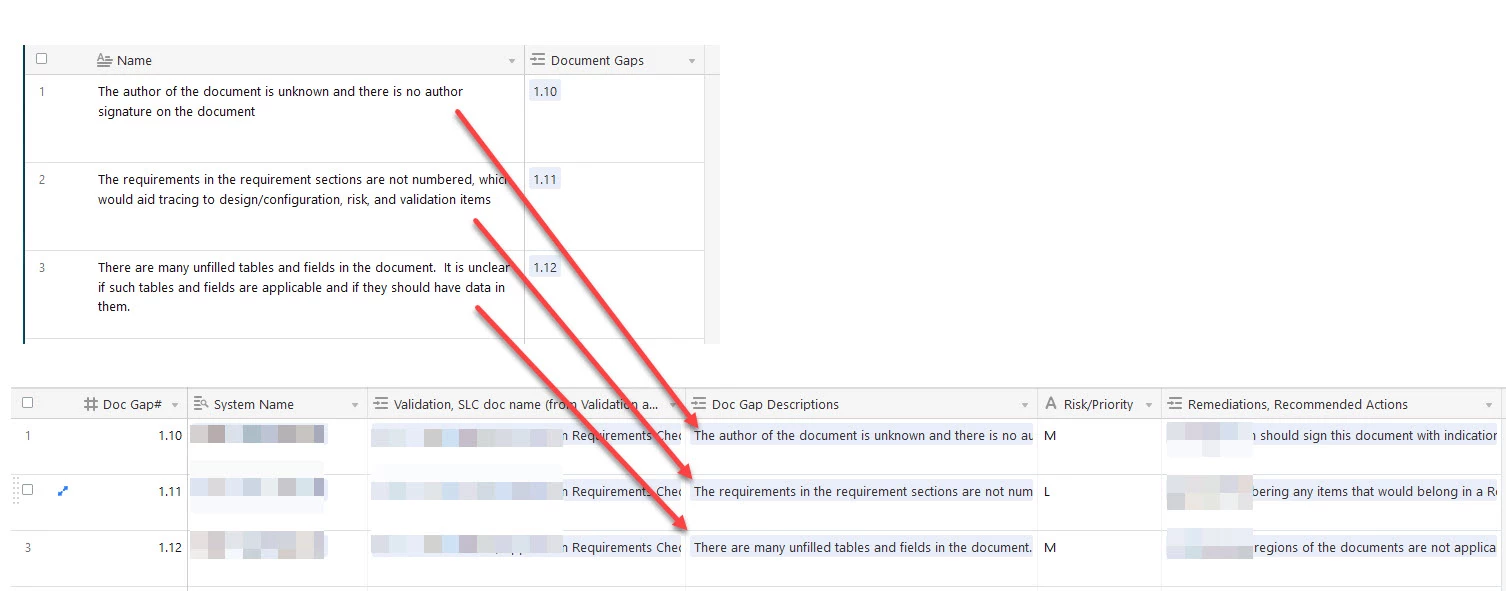
How do I display wrapped text here?
I tried seeing if wrapping would happen in a printout using the print option of “Wrap long text onto additional lines as needed,” but that doesn’t wrap the linked text either.
Thanks,
Erik