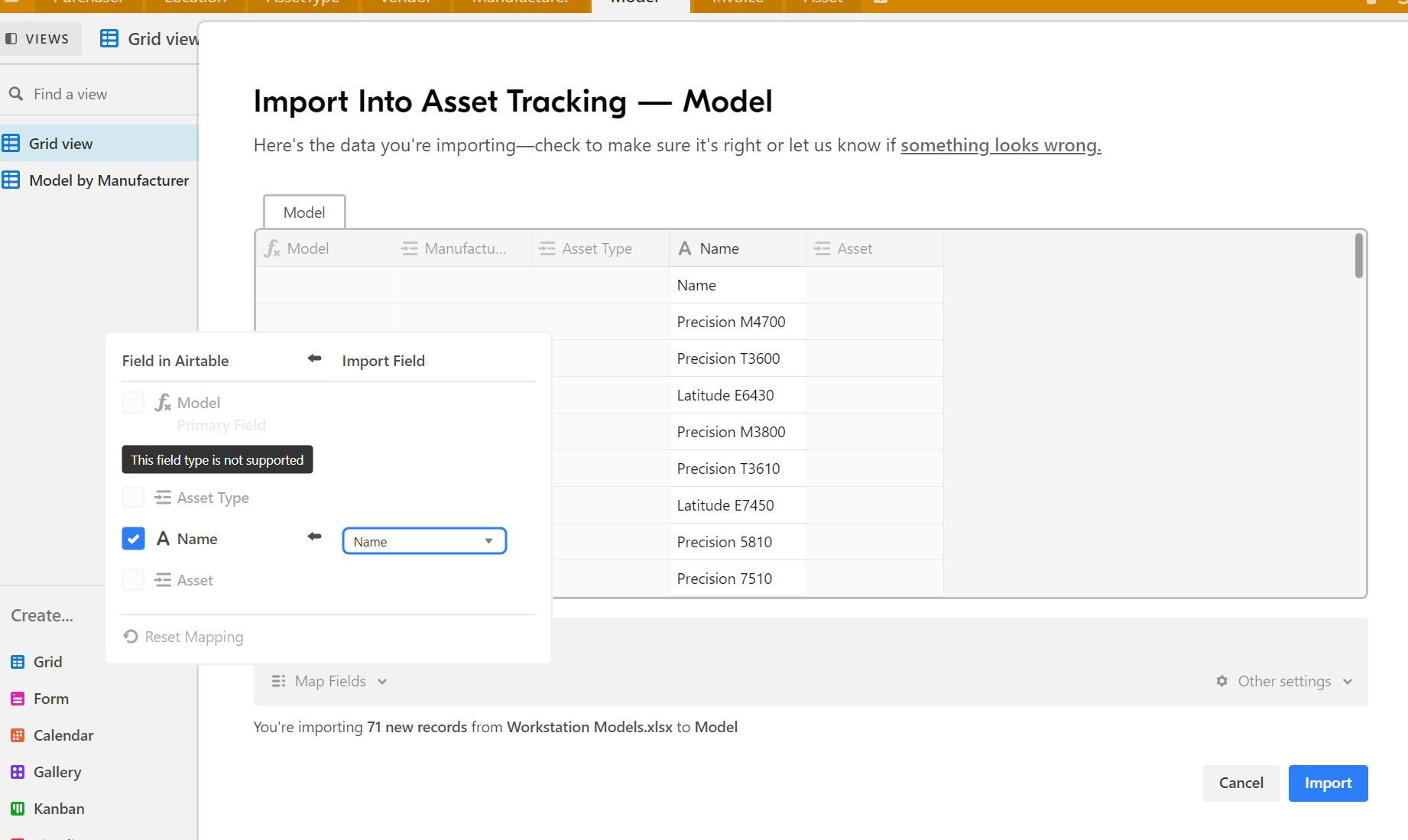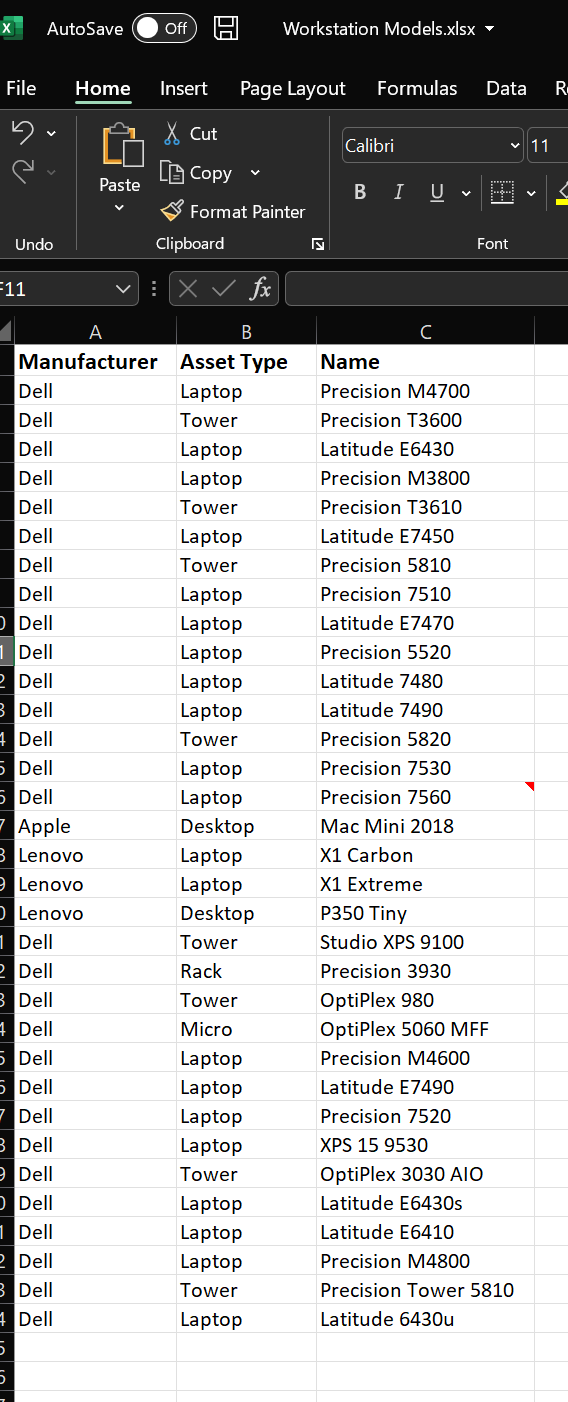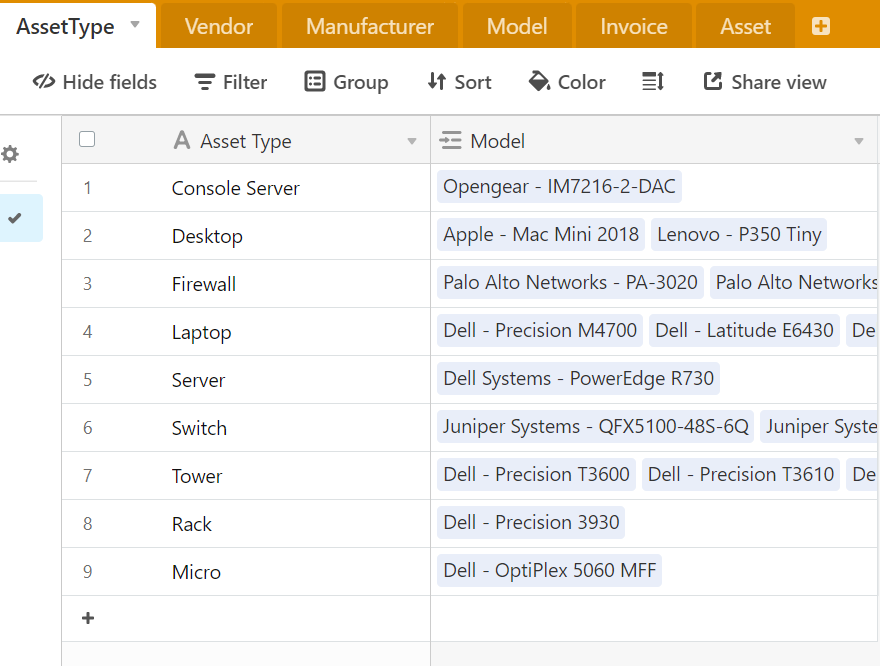From your screenshot, it looks like Airtable won’t let you import into that linked record field because the primary field of the linked table is a formula field.
Seemingly, this is because Airtable wouldn’t be able to create new linked records in that other table if the value doesn’t already exist there.
However, importing records into linked record fields that are formula fields works 100% perfectly fine when using Airtable’s CSV Import Extension, so this is a major inconsistency between how the 2 different types of importing tools function.
With the CSV Import Extension (which DOES function properly), it simply leaves the linked record field blank for any non-preexisting values. So I would email support@airtable.com to call their attention to this inconsistency (it seems like a bug to me).
However, for much more advanced CSV imports that can be fully automated as well, I would recommend bypassing Airtable’s weak & buggy CSV tools altogether and using Make’s CSV tools instead. Make’s CSV tools can be fully automated as well, whereas Airtable’s CSV tools can not be automated.
I discuss importing and exporting CSV files with Make on this episode of the BuiltOnAir podcast:
https://www.youtube.com/watch?v=cMA4GPj4iNE