I need help 😥
I’m currently trying to import a CSV file into one of my bases under a Teams plan workspace, but I’m receiving an error message stating that the maximum allowed file size is 5 MB which, as I understand, applies only to Free plans.
Could you please confirm why this limit is being applied to my paid workspace and help me resolve it? I’d appreciate any clarification or steps to fix this issue so I can proceed with the import. Please refer to the screenshot below:
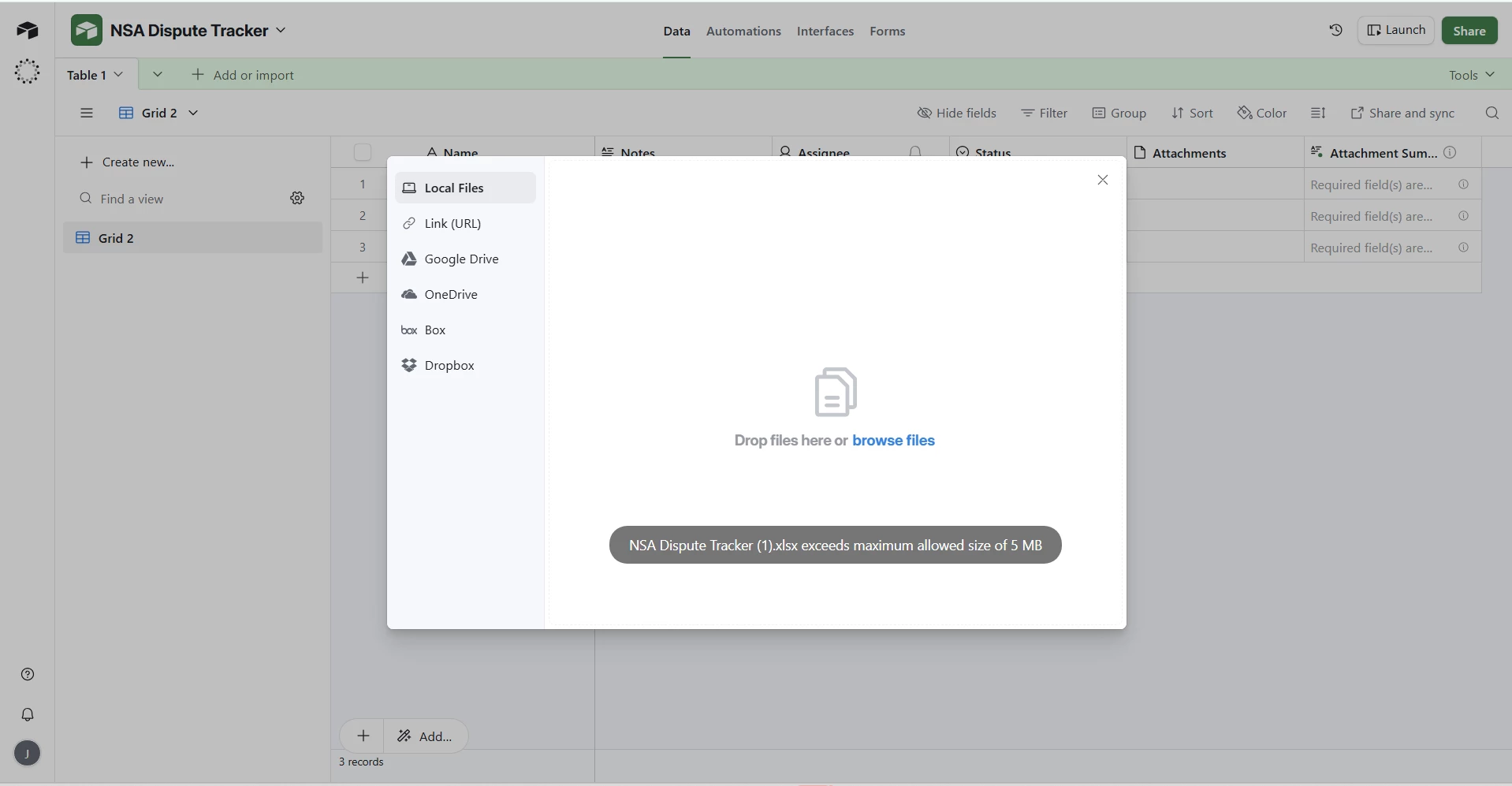
Thank you for your assistance.


