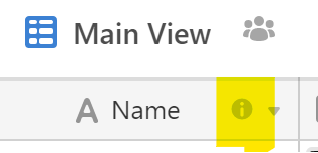We use a long text, rich format, field for explanation purposes however even with the height set at Extra Tall a lot of text is still out of view. Is there a way to increase the height for certain rows or a way to inform users letting them know to expand the record to read more? Not all fields require the expanded height and we really want to avoid spreading the fields so far, as it becomes harder to read all other fields.
Increase row height or show more details in table
 +4
+4Best answer by WilliamPorter
Sorry, there is nothing taller than Extra Tall.
Note that, in grid view, if the user clicks into the field, it will expand to show all the text that has been entered. And in expanded view (what you see when you click on the little “expand record” button at the far left of a row in grid view) you do get to see everything in a long text field at once. But this is a one record at a time option.
Some apps (I’m thinking in particular of Coda, and Google Sheets) provide an option for long-text fields in list view to expand dynamically. Very nice, especially if you have some records with just a little text in that field and others with short dissertations. But Airtable’s row sizes are fixed, and since that’s the case, restricting the height options as Airtable does seems to me to make sense.
William
Enter your E-mail address. We'll send you an e-mail with instructions to reset your password.