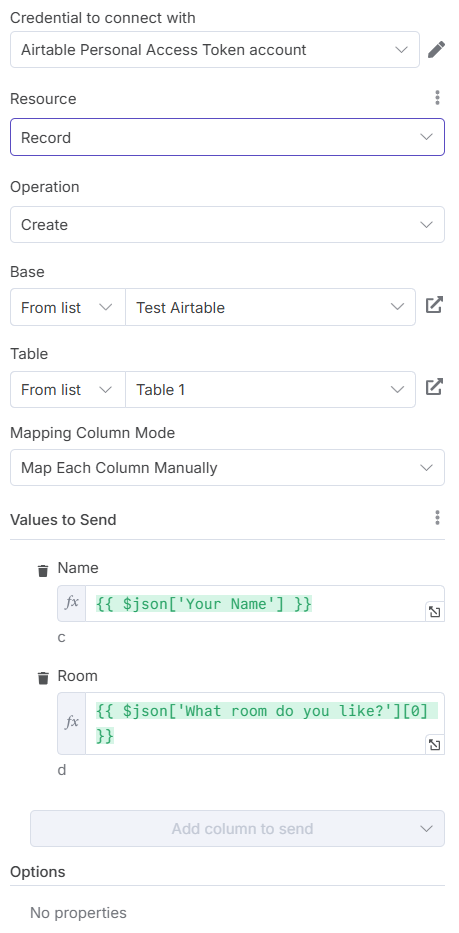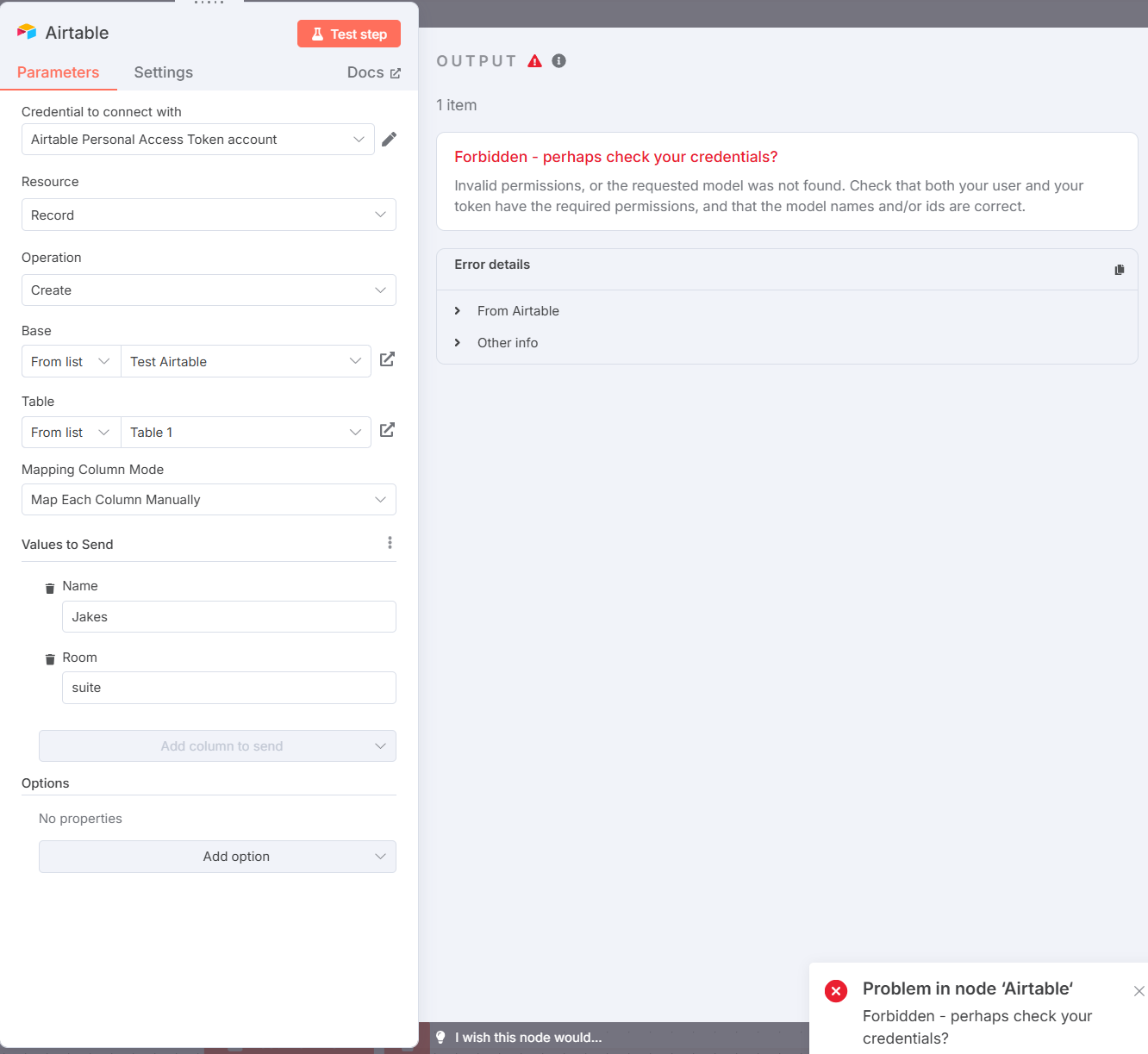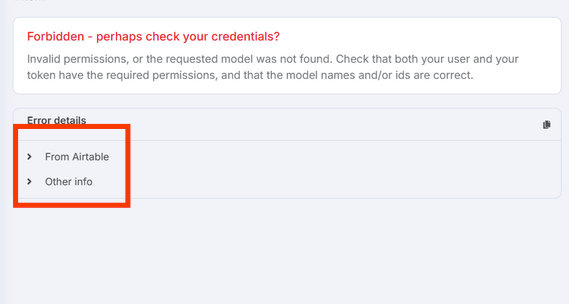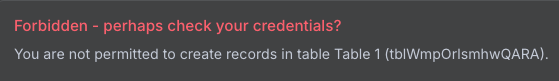I hope someone can help with this please
Connecting from n8n and I’ve created a personal access token and entered it into the Credential to connect with field,
Below is the scopes and access permissions
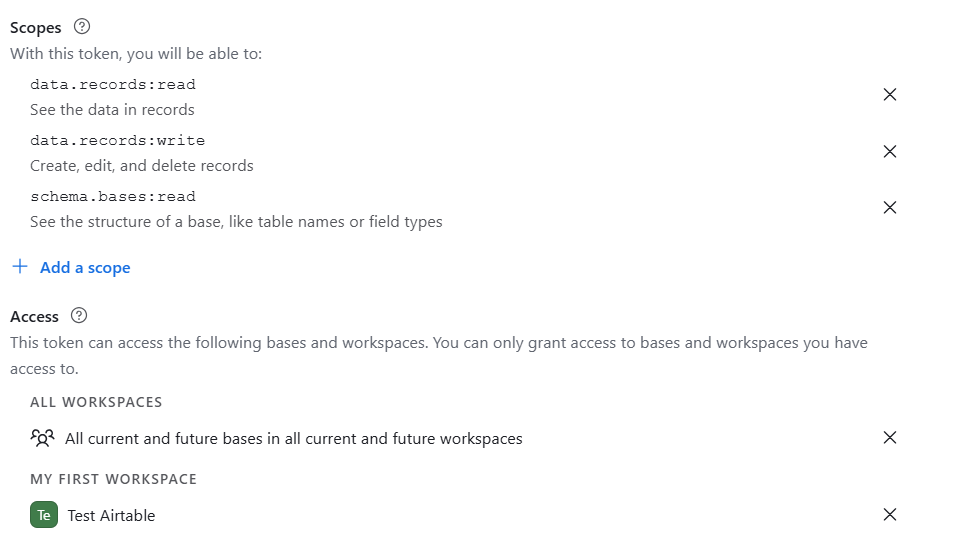
I’ve checked that the Base name and tables are correct
I’m not sure what I’m missing here , will be grateful if someone can assist