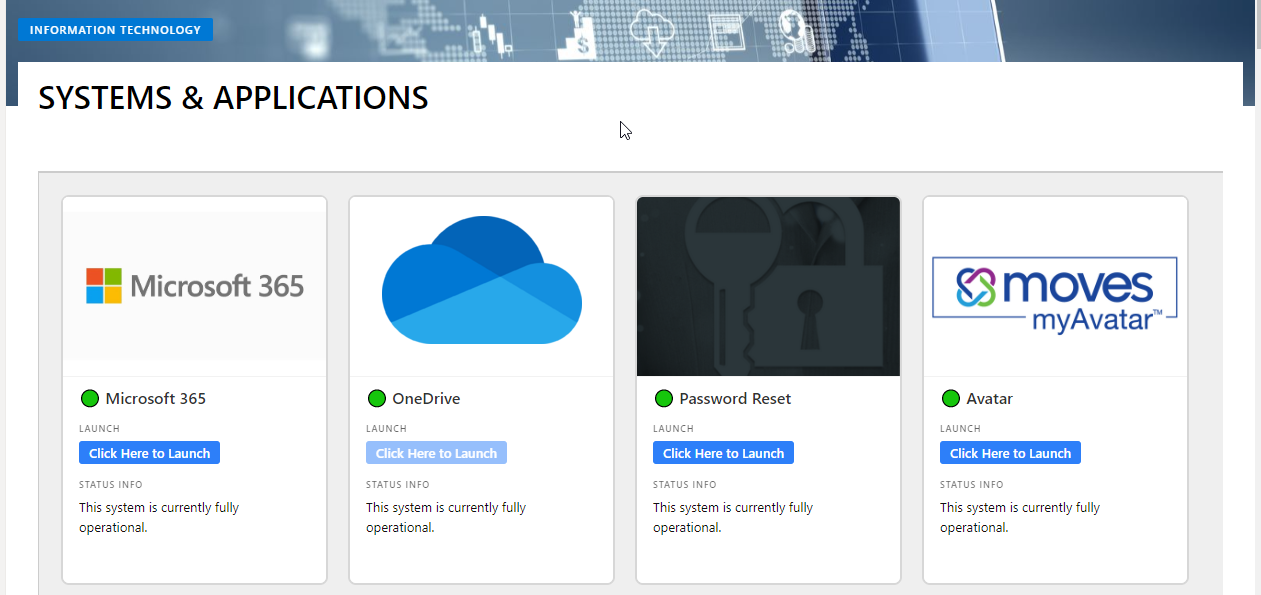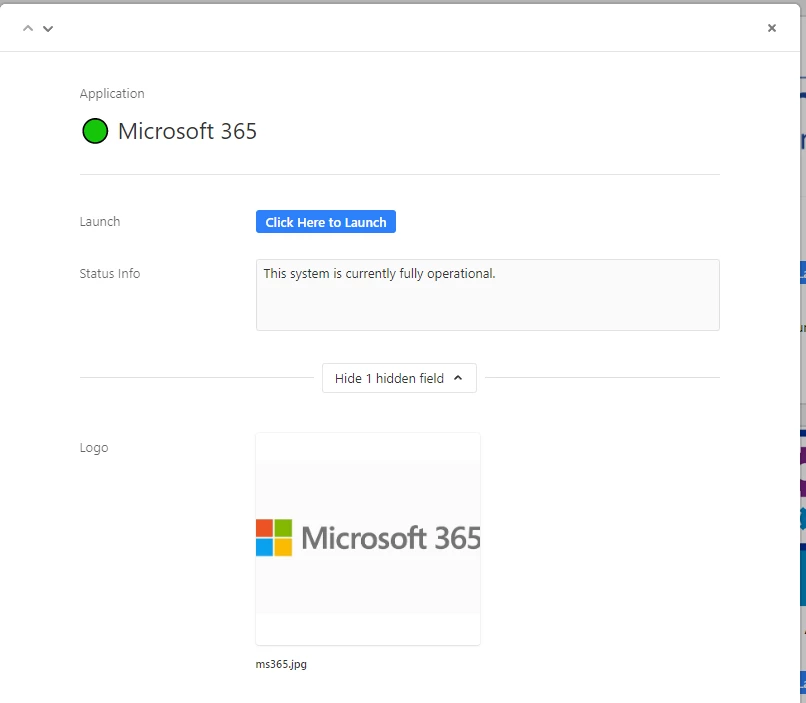I’ve created a gallery view that I want to embed in a company intranet page (SharePoint). I want people to be able to see the values and click on the links and buttons that I’ve included, but I don’t want them to click on the record and have it open, as this will likely confuse them and it shows information that they don’t need to see. I’m guessing the answer is no at this point, but is there any way to disable opening the records? If so, can the clickable fields still work?
Is it possible to disable opening a record in a shared view?
 +14
+14This topic has been closed for replies.
Enter your E-mail address. We'll send you an e-mail with instructions to reset your password.