Why is my JSON App not helping format my long-text JSON field?
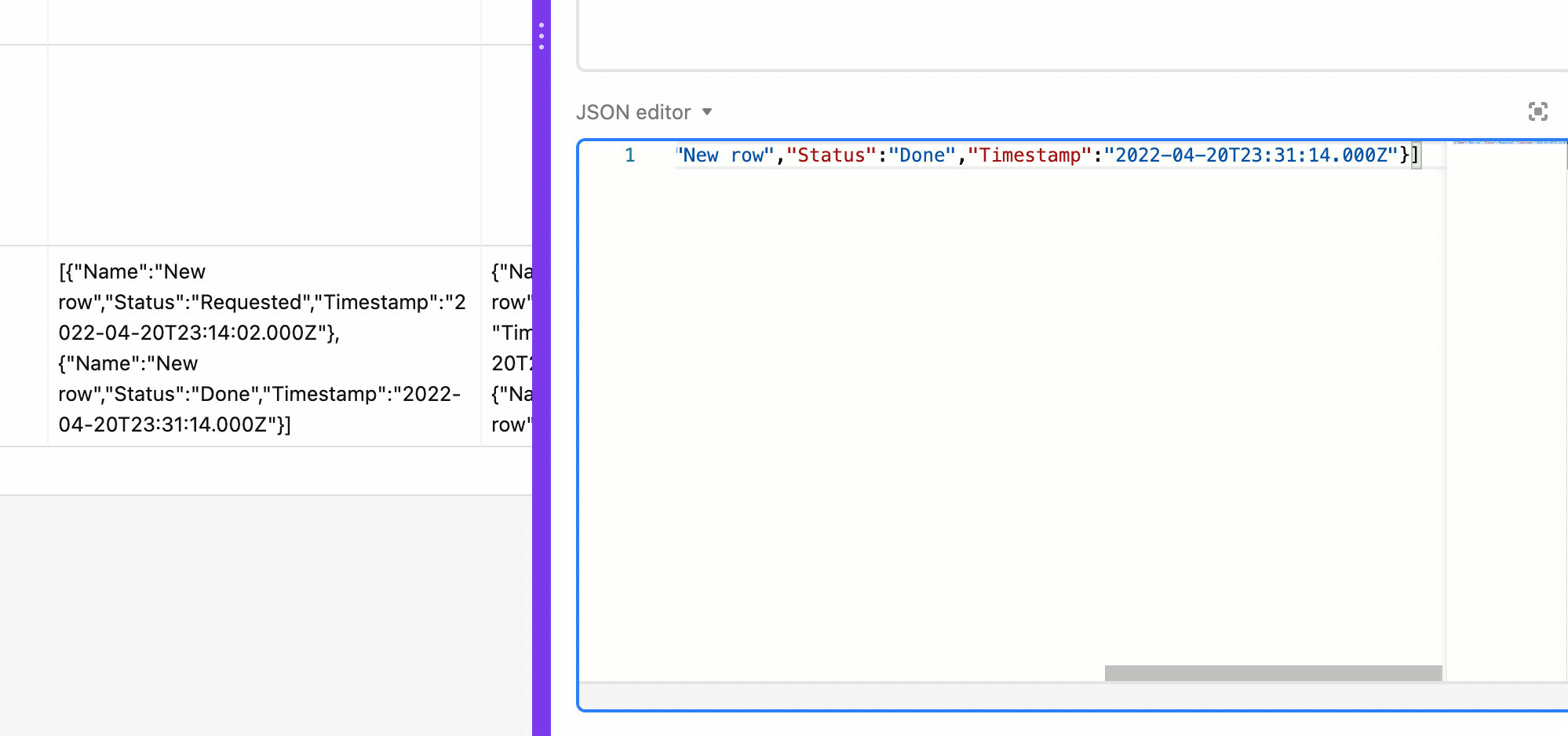
Notice how its all in one big long string? Why is it not formatted?
Why is my JSON App not helping format my long-text JSON field?
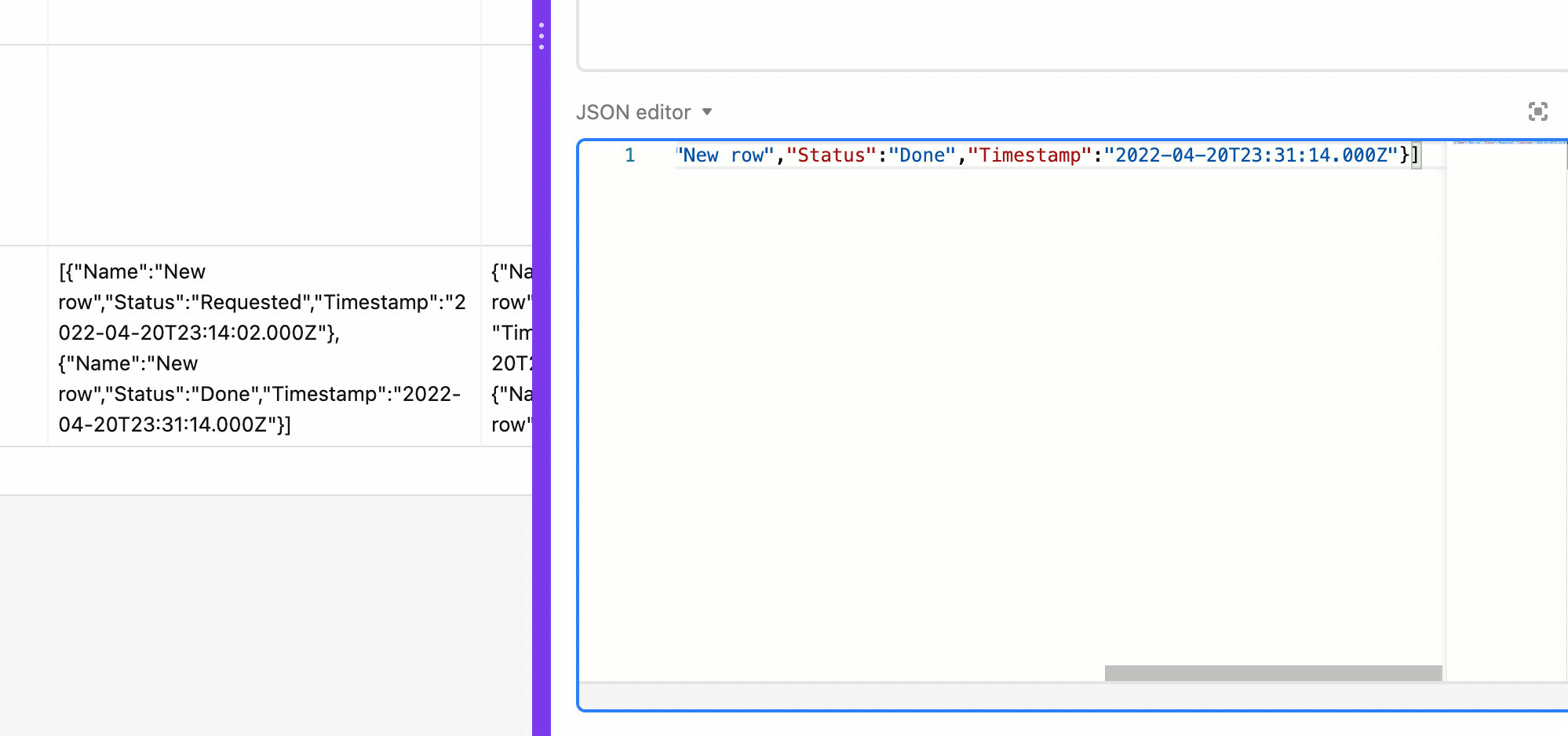
Notice how its all in one big long string? Why is it not formatted?
Enter your E-mail address. We'll send you an e-mail with instructions to reset your password.