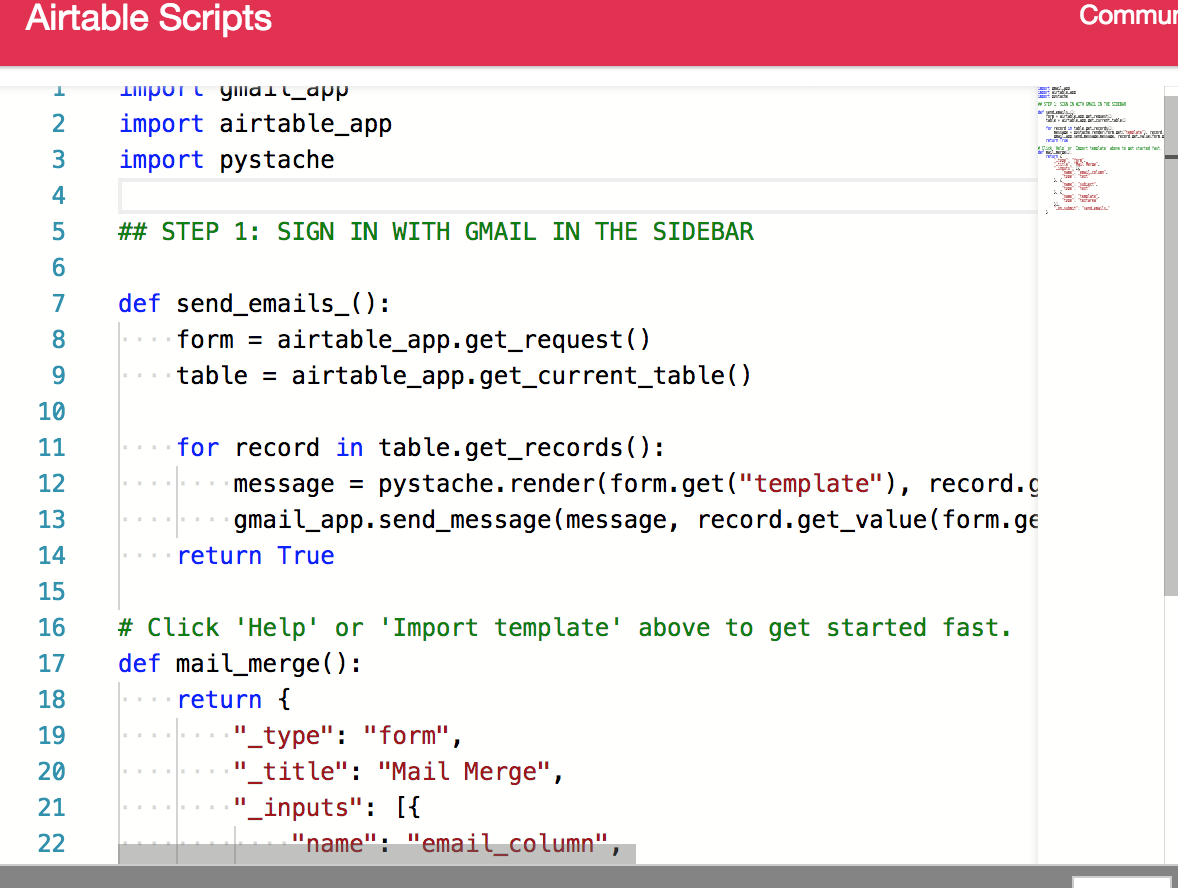Hey there,
We built a Mail Merge add-on for Airtable. Check it out!
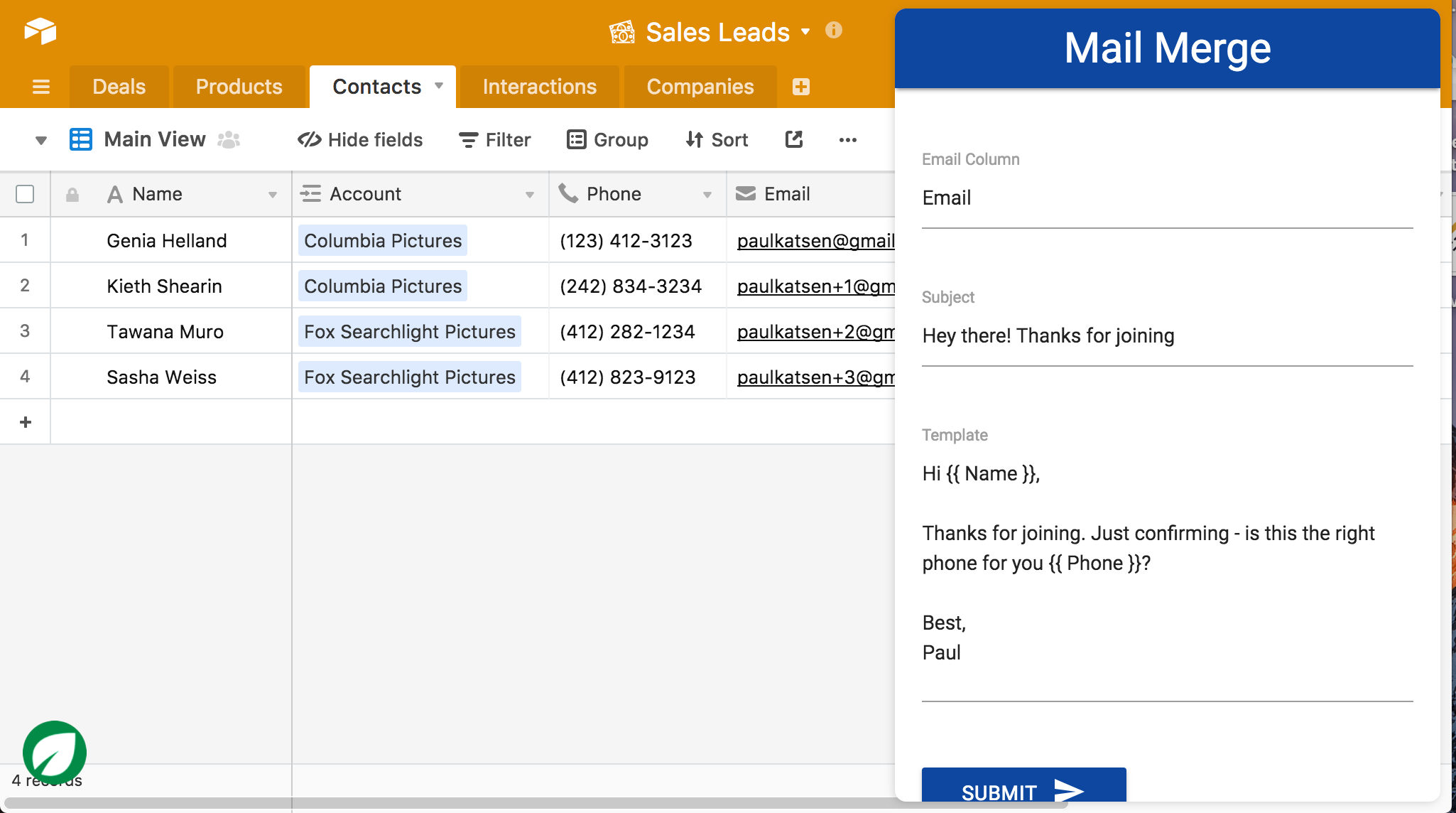
You can send personalized emails based on information in your base. It’s open-source (< 30 lines of Python), so you can edit how the entire add-on works yourself too.
Here’s how to enable it:
Step 1
Install Blockspring Scripts for Chrome.
Step 2
Go to a base. You might need to refresh the page once you get there if you just installed the extension.
Step 3
Click the icon in the bottom left to open the scripts editor.
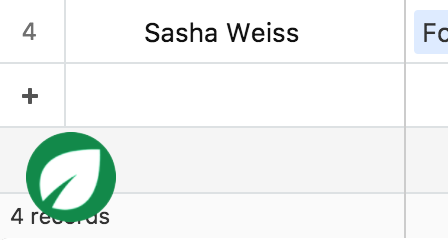
Step 4
Import the “Mail merge” template.

Step 5
Wait for the template to install. This may take a bit the first time.
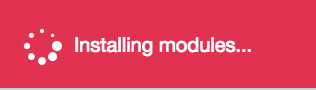
Step 6
Sign in with Gmail.
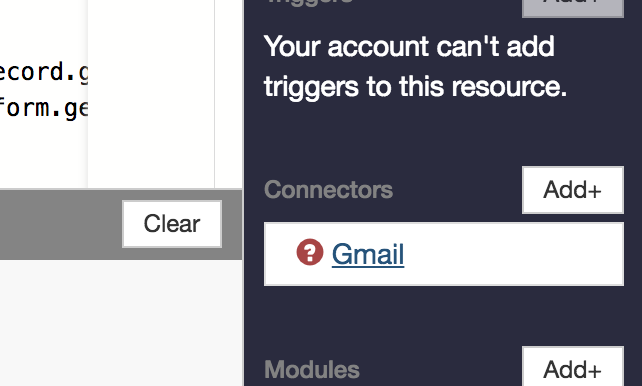
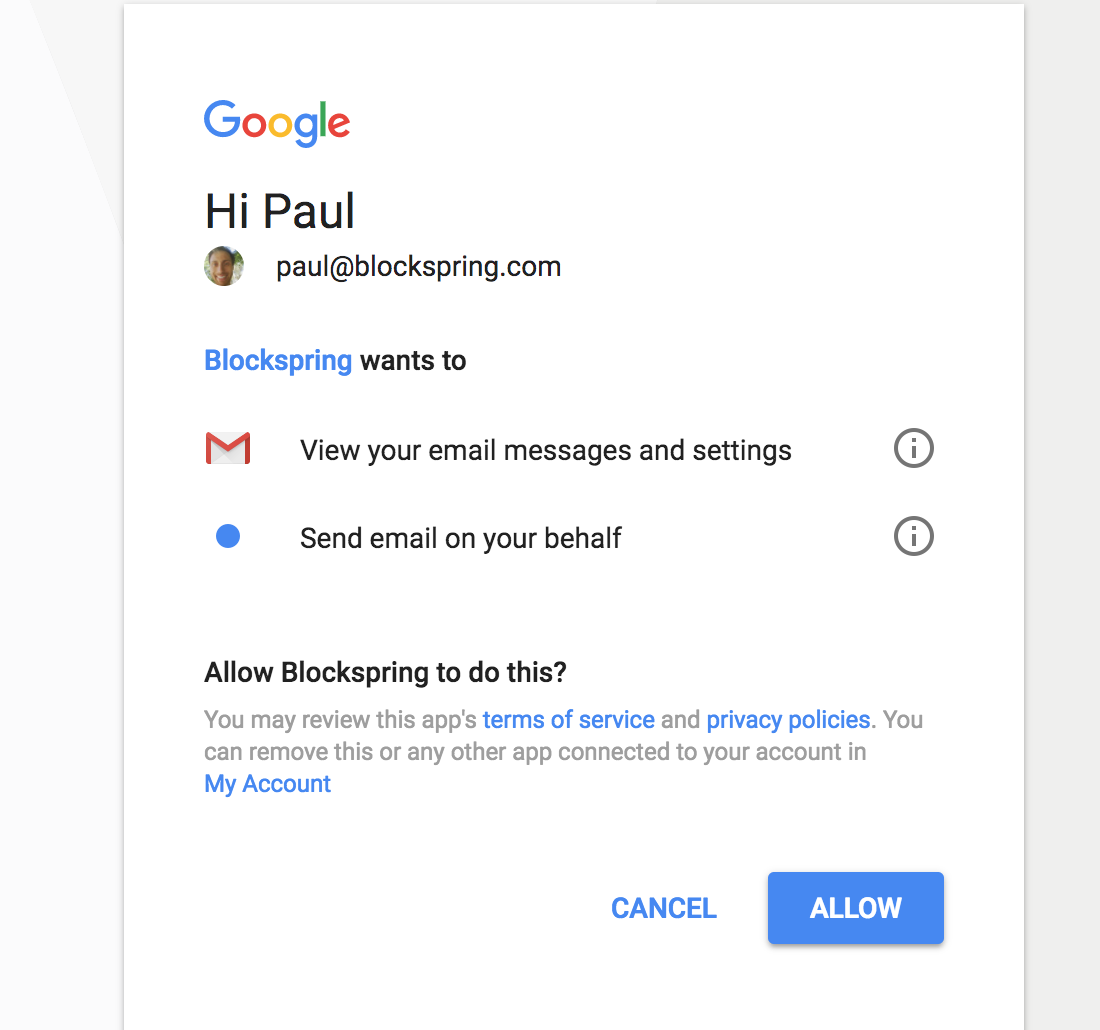
Step 7
Close the editor then click on mail_merge in your base.
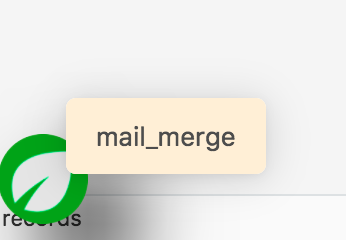
Step 8
Fill out the form! You’ll need to select a column of emails, enter a subject line, and then write your email template (check out the video below for examples - it uses the mustache library).
Here’s a video showing how the add-on works.
Enjoy! And shoot us some feedback once you get a chance to try it out.
PS - if you want to change the code behind the add-on, just click back on the icon and edit away.