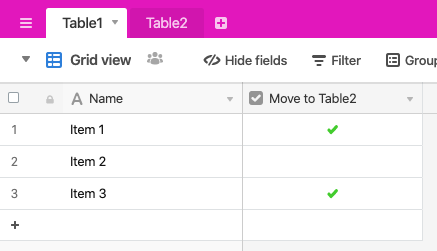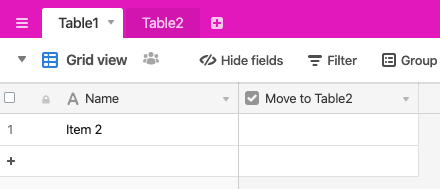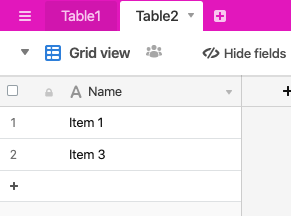Hello everyone, I am wondering if there is a way to use the checkbox field to move lines to a new table once checked. I have a table of current inventory, I have a form linked to this inventory list so colleagues can see the inventory and request accordingly. Once the inventory is depleted I would like to just use the checkbox to trigger the line to move to a different table of depleted inventory. I have used the VIEWS function to filter the depleted inventory out of my view, but in this case the depleted inventory still will show up on the linked form that others use. I am currently just manually cutting and pasting the lines in the new table. TIA
Solved
Moving records from one table to another using checkbox
Best answer by Zollie
If you’d like it to occur exactly as you’re describing it, you’ll need the help of some sort of third party tool (integrations and/or the API) that would add/remove records as directed or the scripting block as described below.
But using vanilla Airtable, it looks like the form can limit linked records to a view. You can access these settings with an extra click on the linked record in the form configuration menu. Does that help?
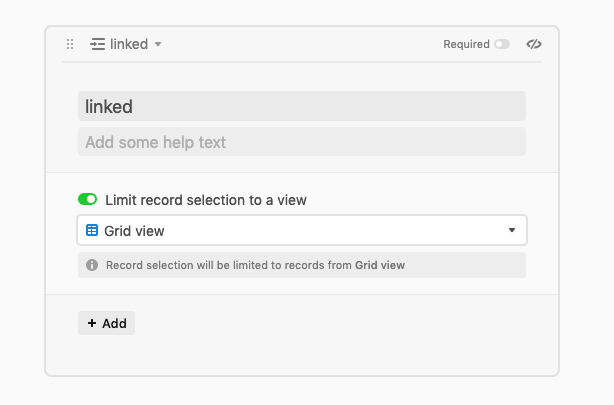
This topic has been closed for replies.
Enter your E-mail address. We'll send you an e-mail with instructions to reset your password.