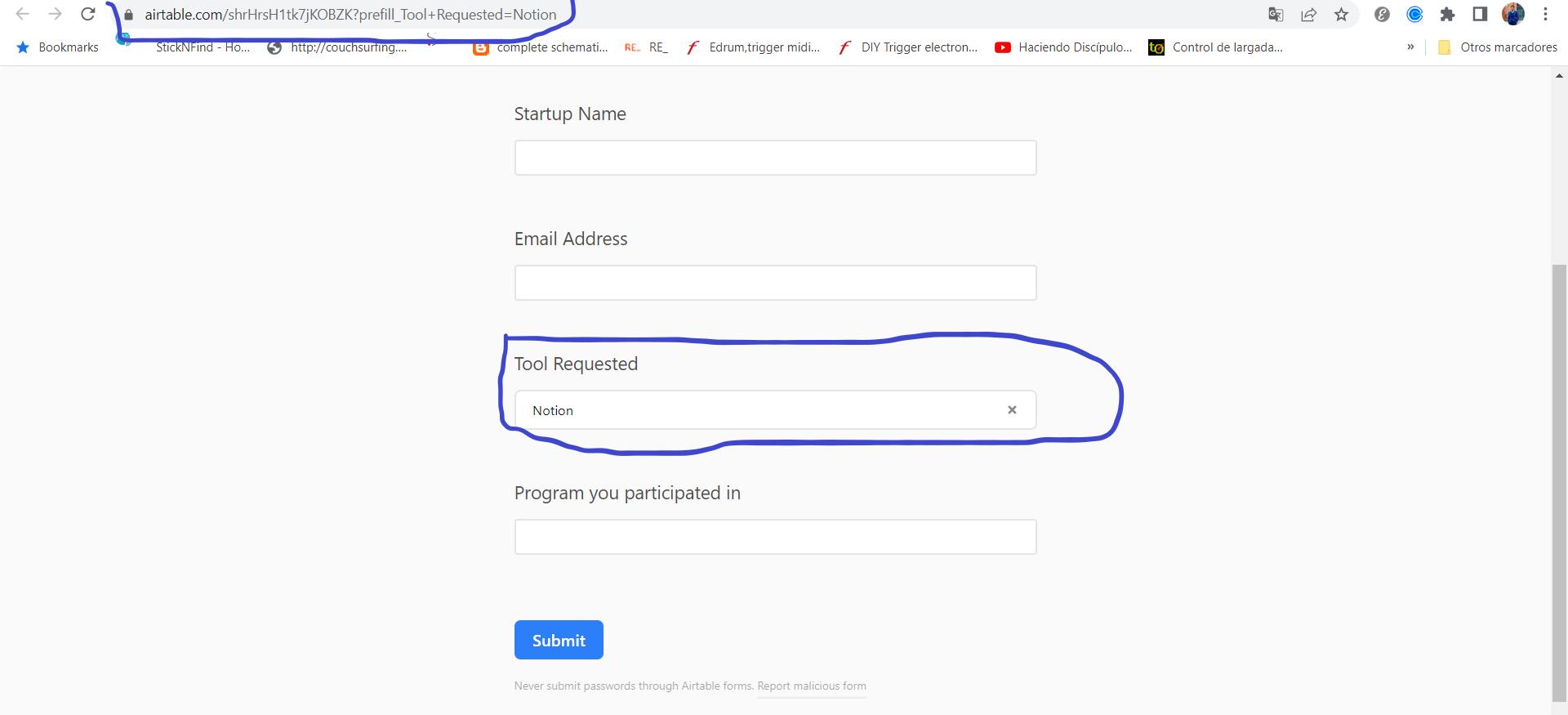Hello airtable community, I have a query, I would like to know how I can do so that a button can have more than one link when pressing and that activates a pre-filled form. I share images of someone who has been able to do this that I mention.
in image 1 it shows that it has the gallery view and below is the button and it is marked when you click on the first button it sends it to the url with the pre-filled form that is marked in image 2, and finally when you click Clicking the following button sends you to another url in image 3 with the pre-filled form.
Thank you very much for your time.
IMAGE 1
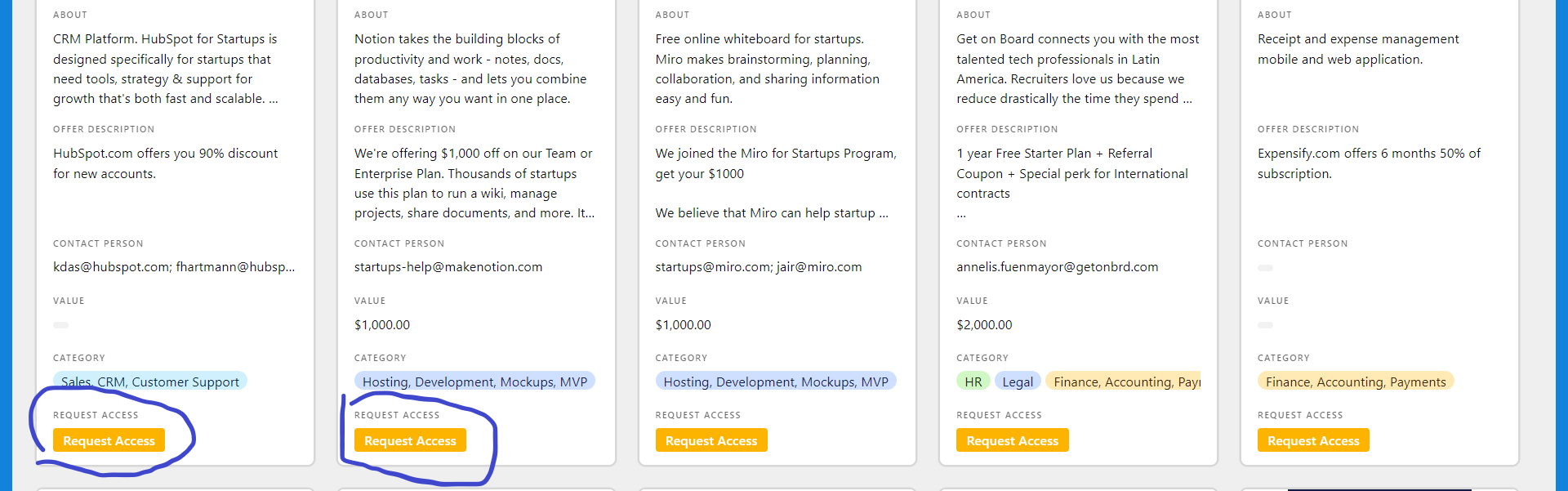
IMAGE 2
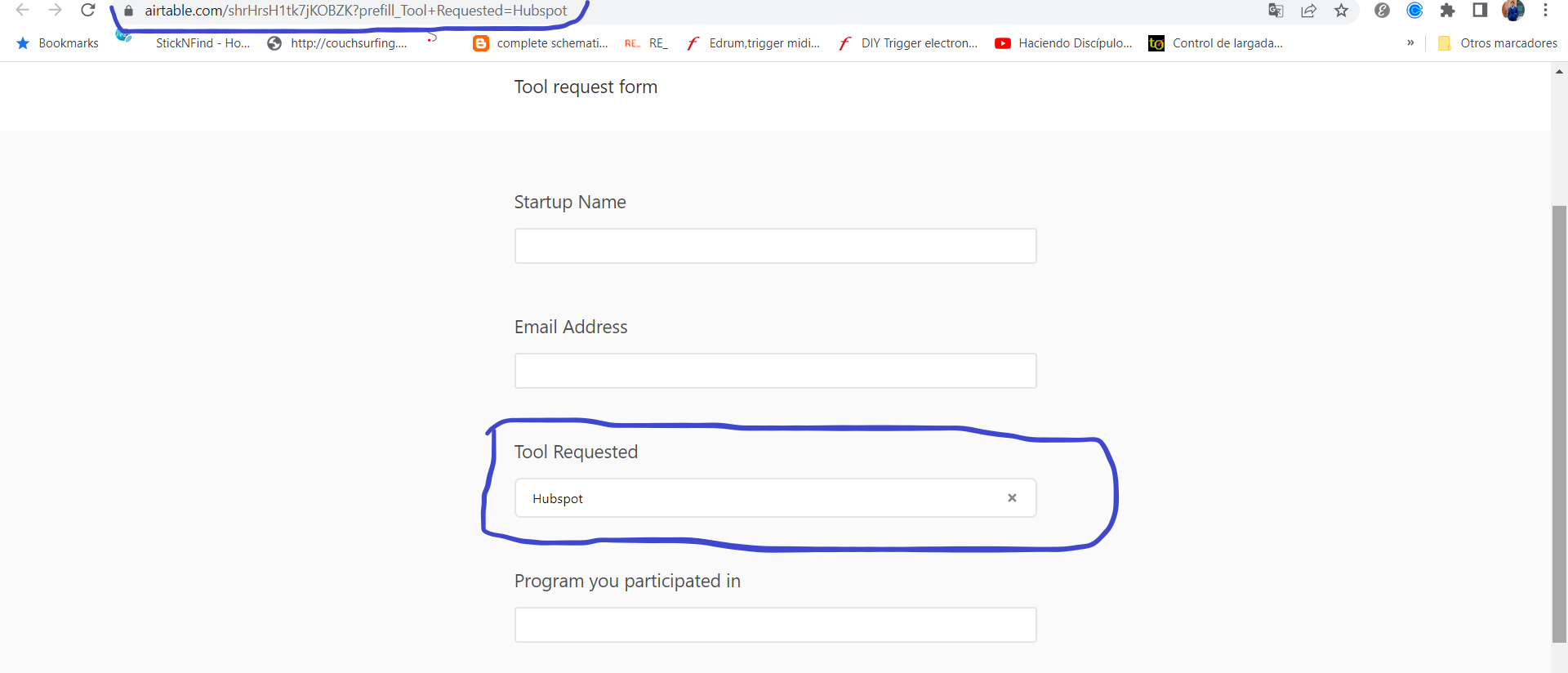
IMAGE3