Does anyone know the names of the colors in Airtable? Thank you.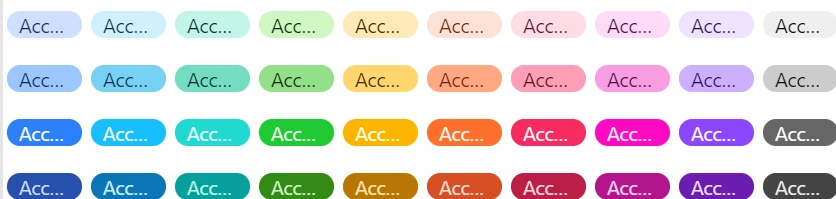
Enter your E-mail address. We'll send you an e-mail with instructions to reset your password.
Enter your E-mail address. We'll send you an e-mail with instructions to reset your password.