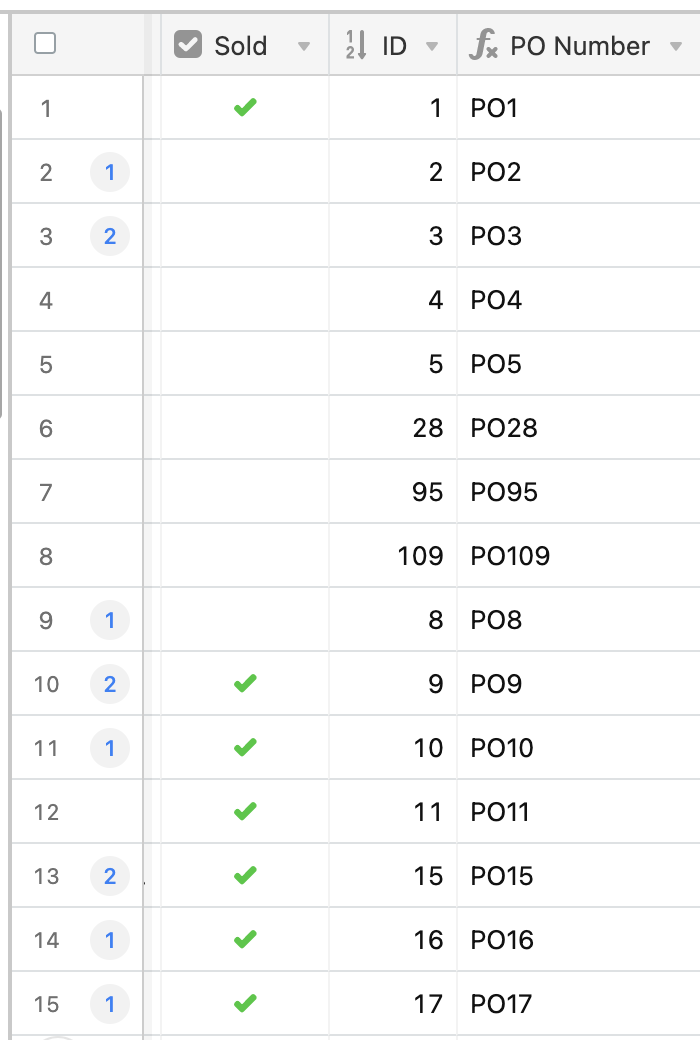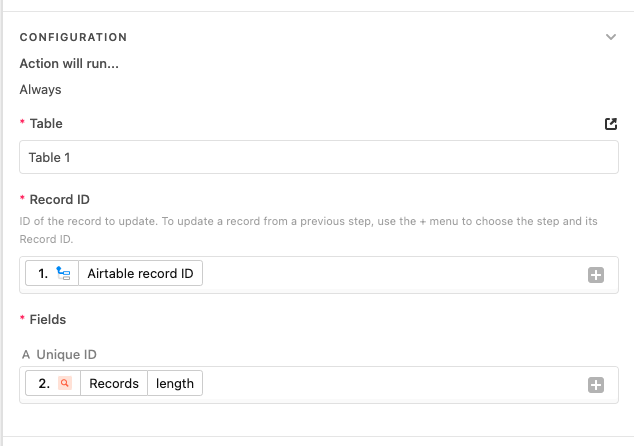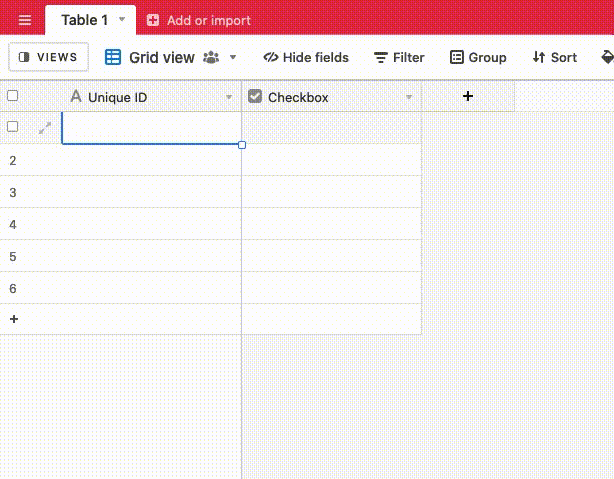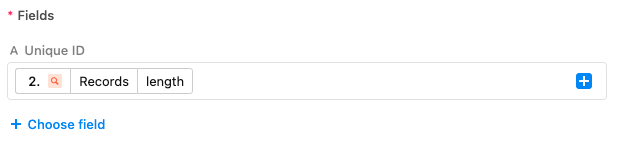I have a column that is a checkbox and would like to start capturing unique ID’s in numerical order (i.e. Autonumber) for records that have a tick in that checkbox. Is this possible?
Only autonumber records if a checkbox in column has been ticked
 +4
+4Best answer by TheTimeSavingCo
Hm I mean conditional autonumbering. So that it only creates an ID (e.g. “1”) if a record has a checkbox ticked in another column. Currently every record autonumbered, but I am only using the ID of a subset of records and don’t want my IDs to become extremely long
Would have to use a script for this I’m afraid
Edit: I’m wrong sorry, I figured out how to do it with an automation and without a script. Check out the working example here
Idea is that every time a record has it’s checkbox marked, we find all the records that have it marked, take that number, and update the original record with it
This means that if you ever uncheck/recheck a record with an existing ID it’ll break though, but the same pitfall applies to the Autonumber field, so eh
Enter your E-mail address. We'll send you an e-mail with instructions to reset your password.