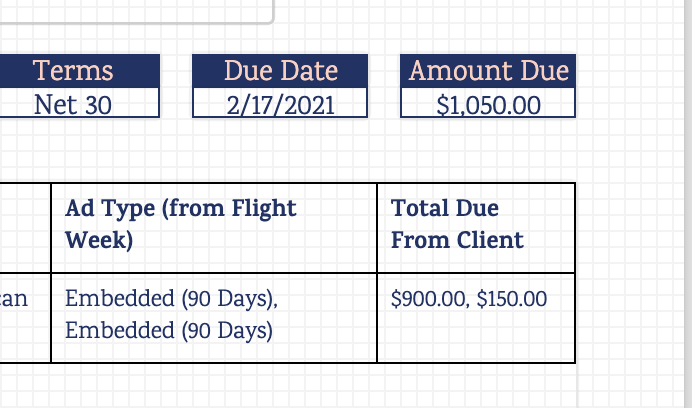Hi, I’m having trouble using Page Designer. I’m currently pulling from a linked field to create a table with all the relevant items for an invoice. If you look in the attachment, you’ll see that the “Total Due From Client” is all on one line and separated by a comma. I’d love for $900 to sit above $150, on two separate rows, without any comma. Is there a way to design that in Page Designer?
I’ve been banging my head against this issue for several hours and I can’t seem to find an answer. Thanks so much for all your help and consideration.
Cam