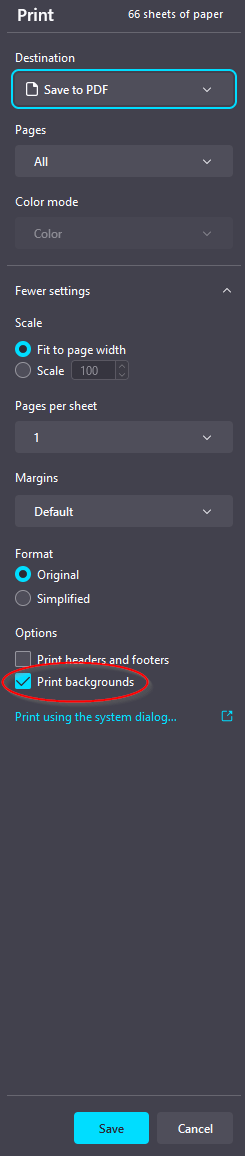Using Page Designer to create station manifests for events and they look amazing on screen, not so much on paper. Only the first page prints, the rest of the pages are blank. I’ve tried everything I can think of, but still getting blank pages.
When I print I see this instruction: “You’ll need to manually enable background images and/or background colors in your print settings in order to make the page print properly.” What does that mean? Where do I change this setting and how do I change it?