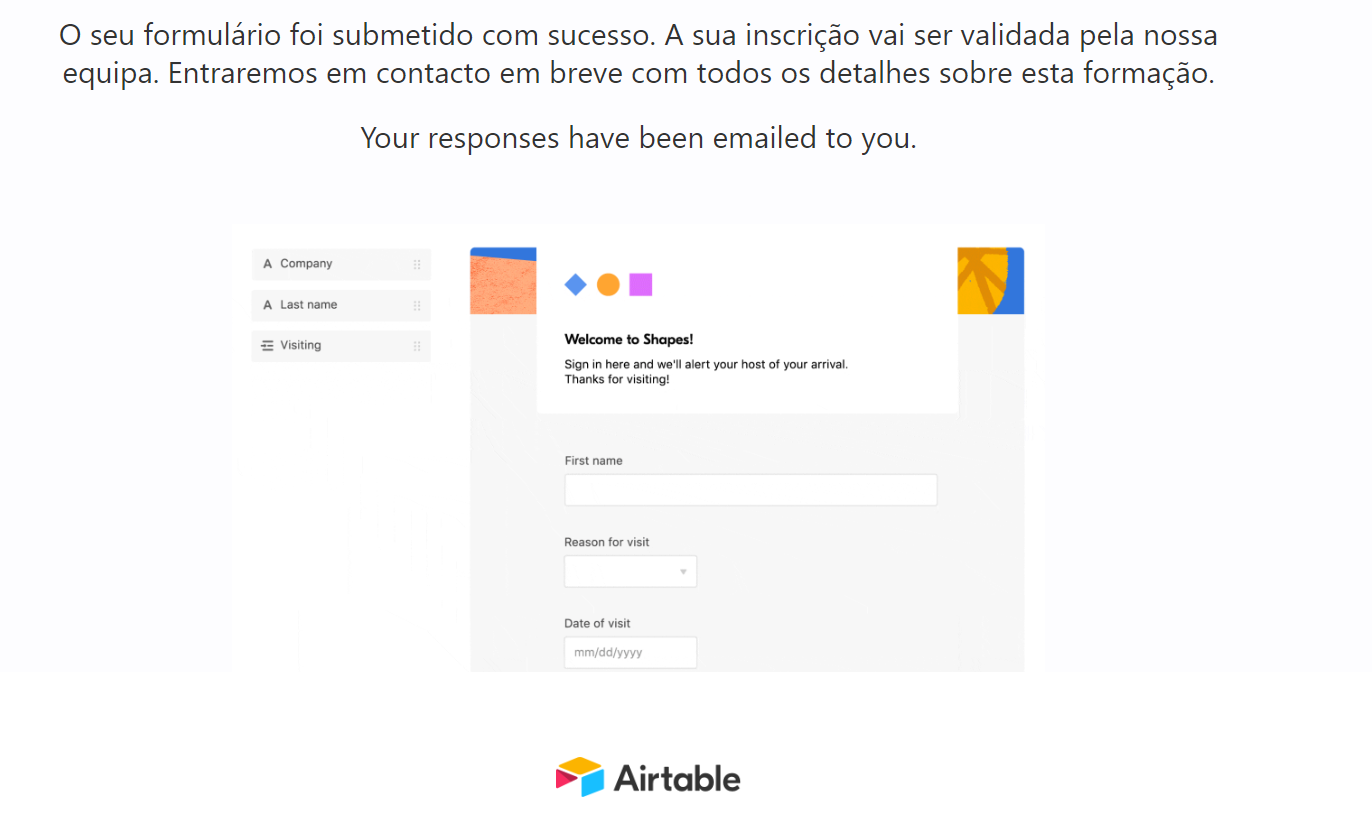Hi!
Is there any way to remove the airtable add on the page that comes after submitting an airtable form? I've managed to personalize the message that appears (or part of it), but not removing what comes next.
Any tips on this would be highly appreciated!
Thanks!