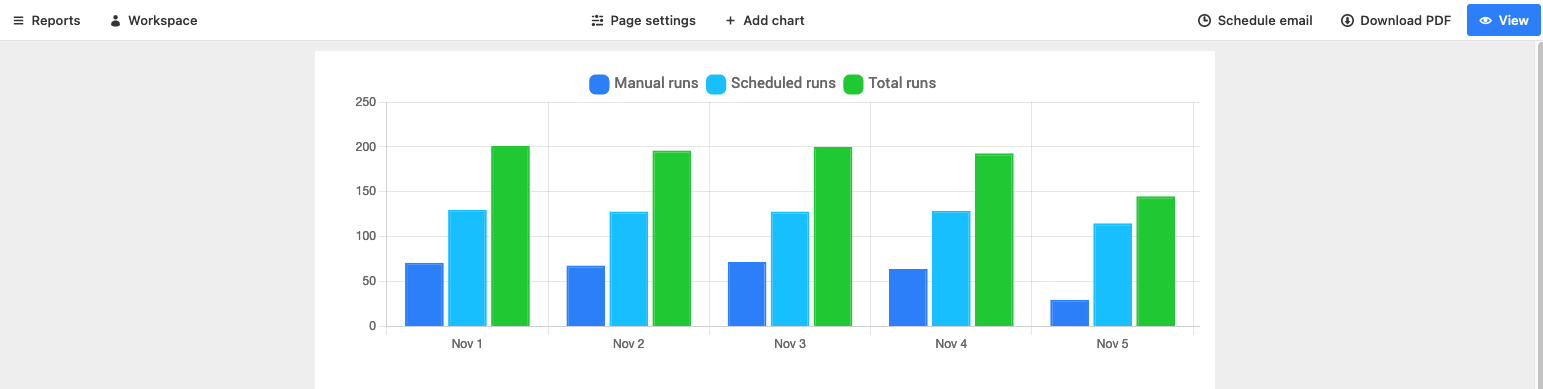Hi all,
I’m currently trying to set-up a pie chart via Airtable’s ‘Blocks’ function. Is there any way to choose my own colour for each of the segments?
The default colour scheme that my pie chart is using is completely contradictory from the labels of each of my segments - and I can’t find a way to change it.
Any ideas?
Thanks in advance.
Cheers,
Mark