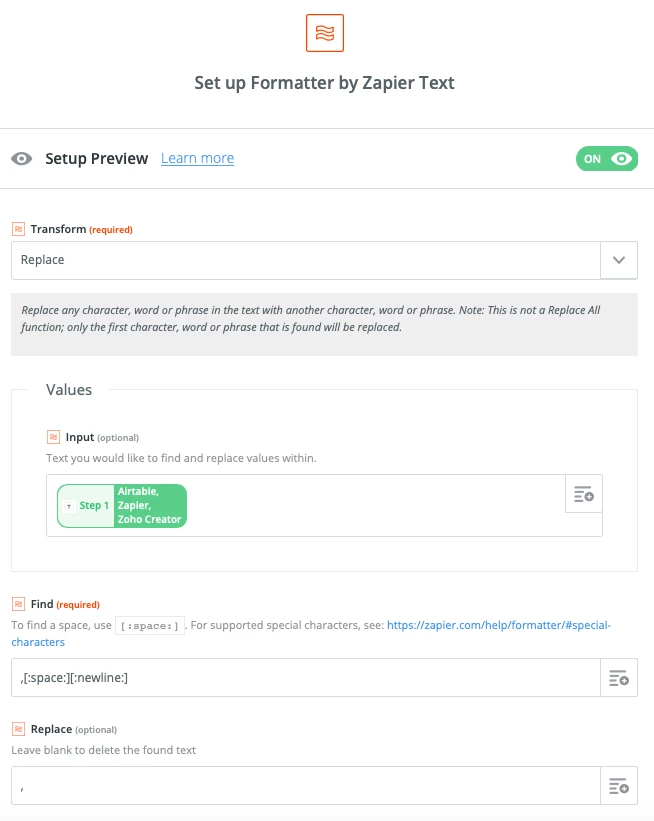This might be a bit difficult, because it involves both Typeform and Zapier as well as Airtable. I’m having two issues but both are overlapping.
- In my Typeform I have some questions that are multiple choice with the option for multiple or single select. One of the questions asks about which states the person is involved with and has them all listed out. One person might just choose one state and the next might choose five. When I plug this data into Zapier, it comes across as one lump instead of individual selections so it doesn’t match up with the multiple select field in Airtable unless the person just selects one. Does anyone know how to fix this?
- In my Typeform, I have a question similar to the one above that lets the person choose what field they are in. Some people select only one, but several select more than one. This works with a linked field in Airtable. The issue I’m having is similar to the one above, if a person selects 2 it creates a new field with those two as one item instead as the two separate items that already exist in the linked field.
I realize these are more problems with Typeform and Zapier, but I’m hoping one of you guys has worked with this and knows how to solve it.
Thanks!