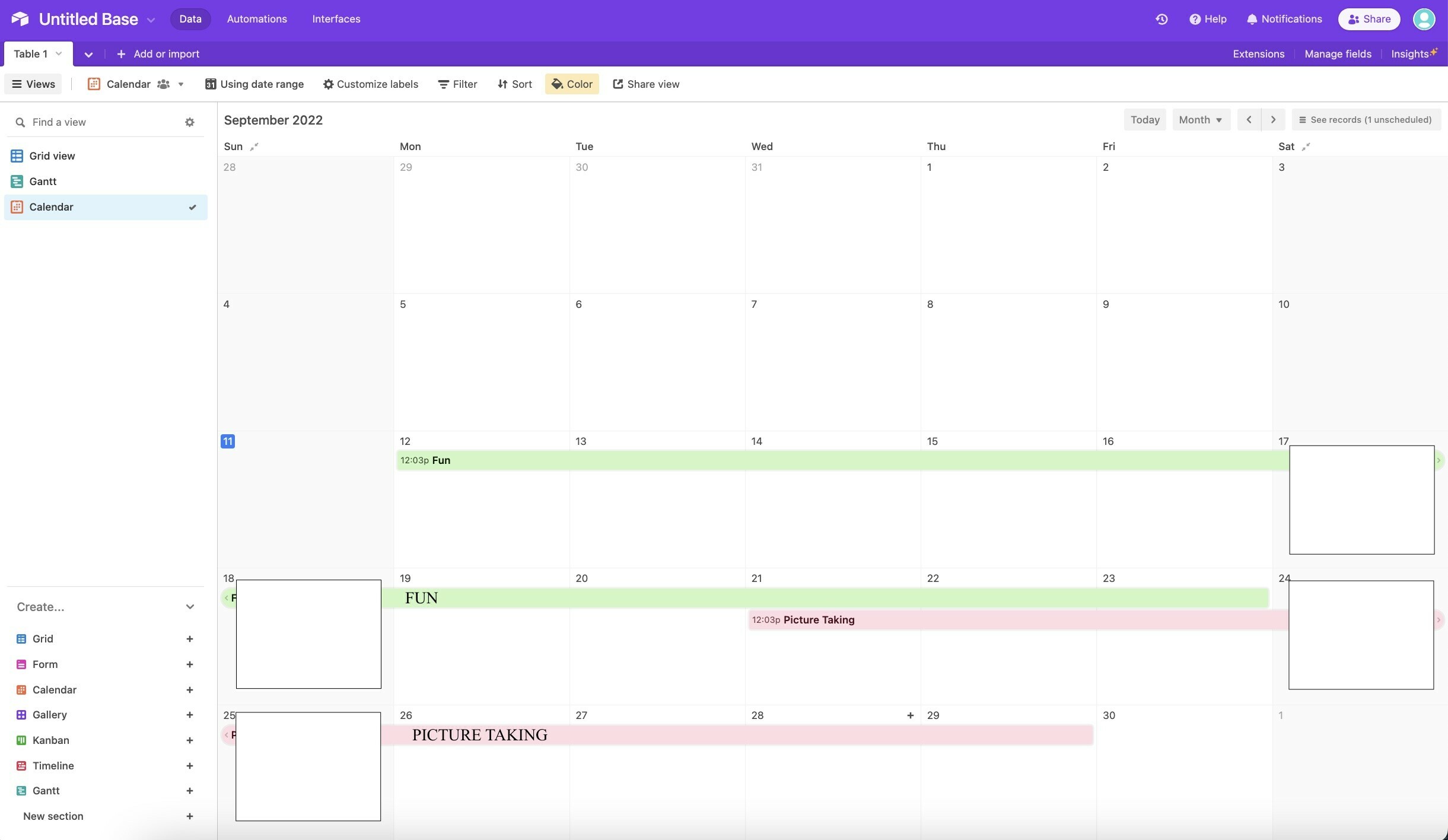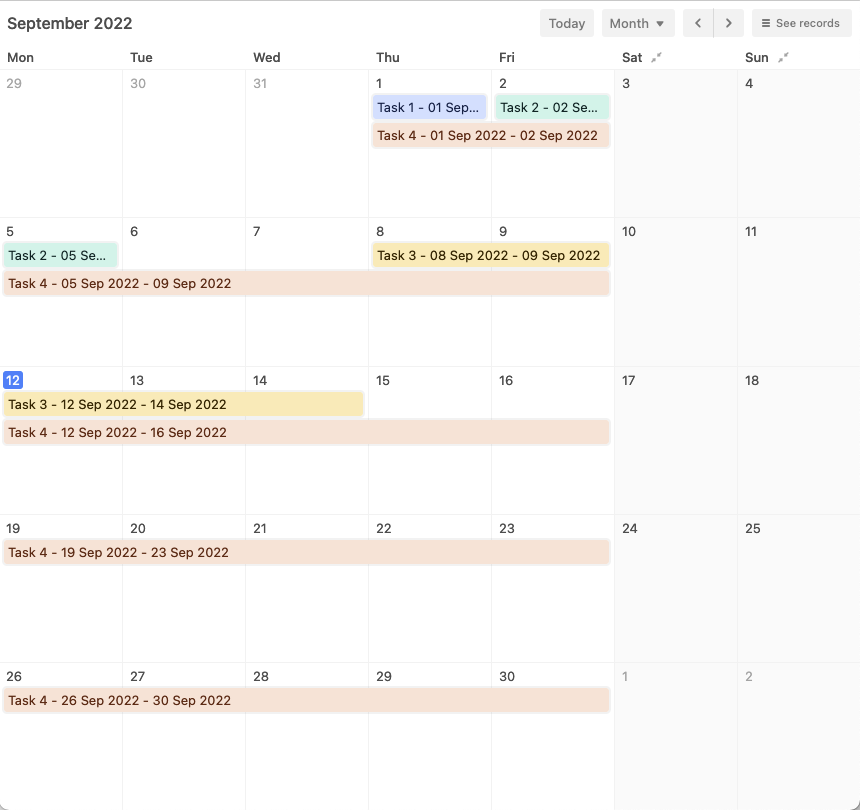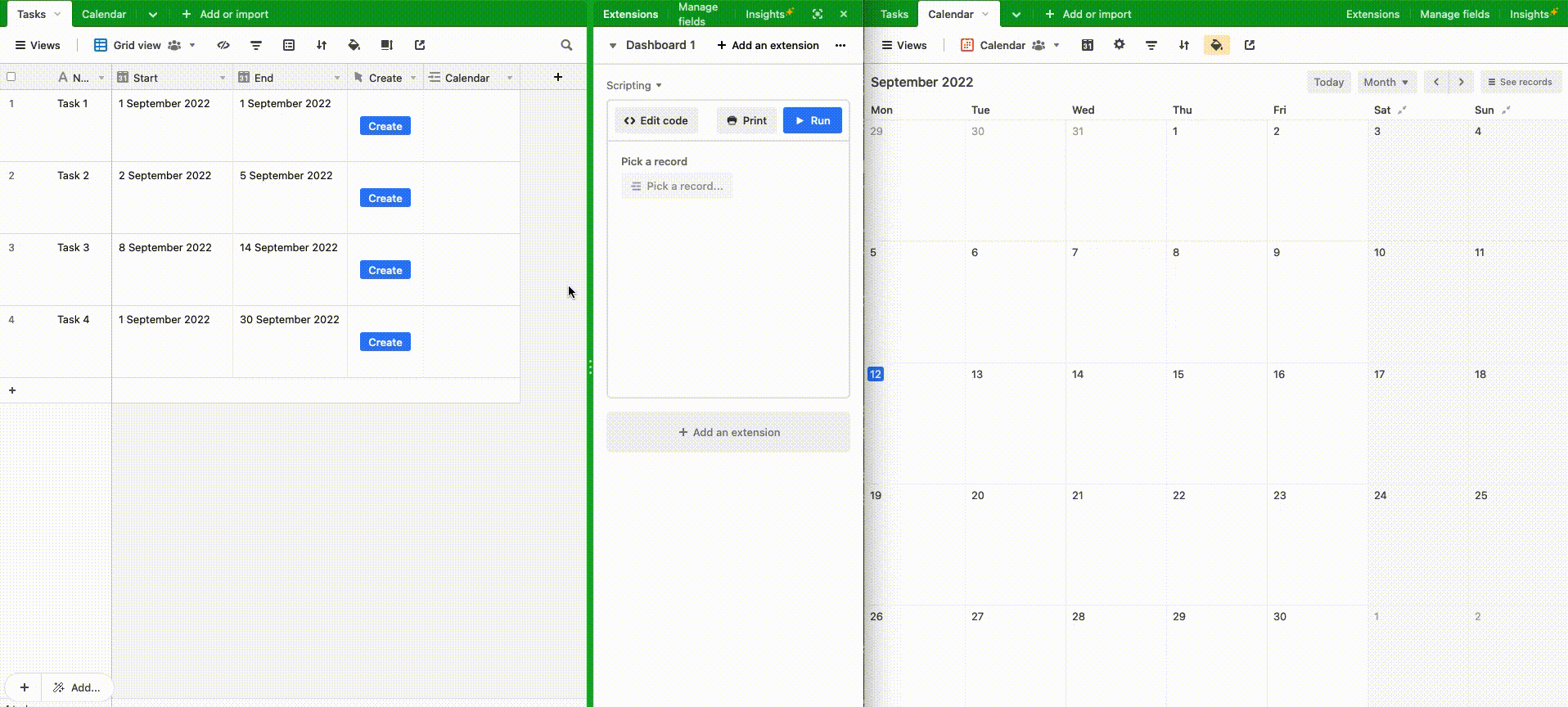I’d like to use Airtable for project management. External stakeholders often ask for a Calendar View to see planned work. We do not work on Saturdays or Sundays, so I make sure weekend dates are registered as “Holidays” in the Gantt Chart settings.
My problem: Is there any way to automatically prevent tasks from appearing to occur over weekends in Calendar View? I send out calendars and people automatically assume I am expecting them to work over weekends.
What It Looks Like Now…
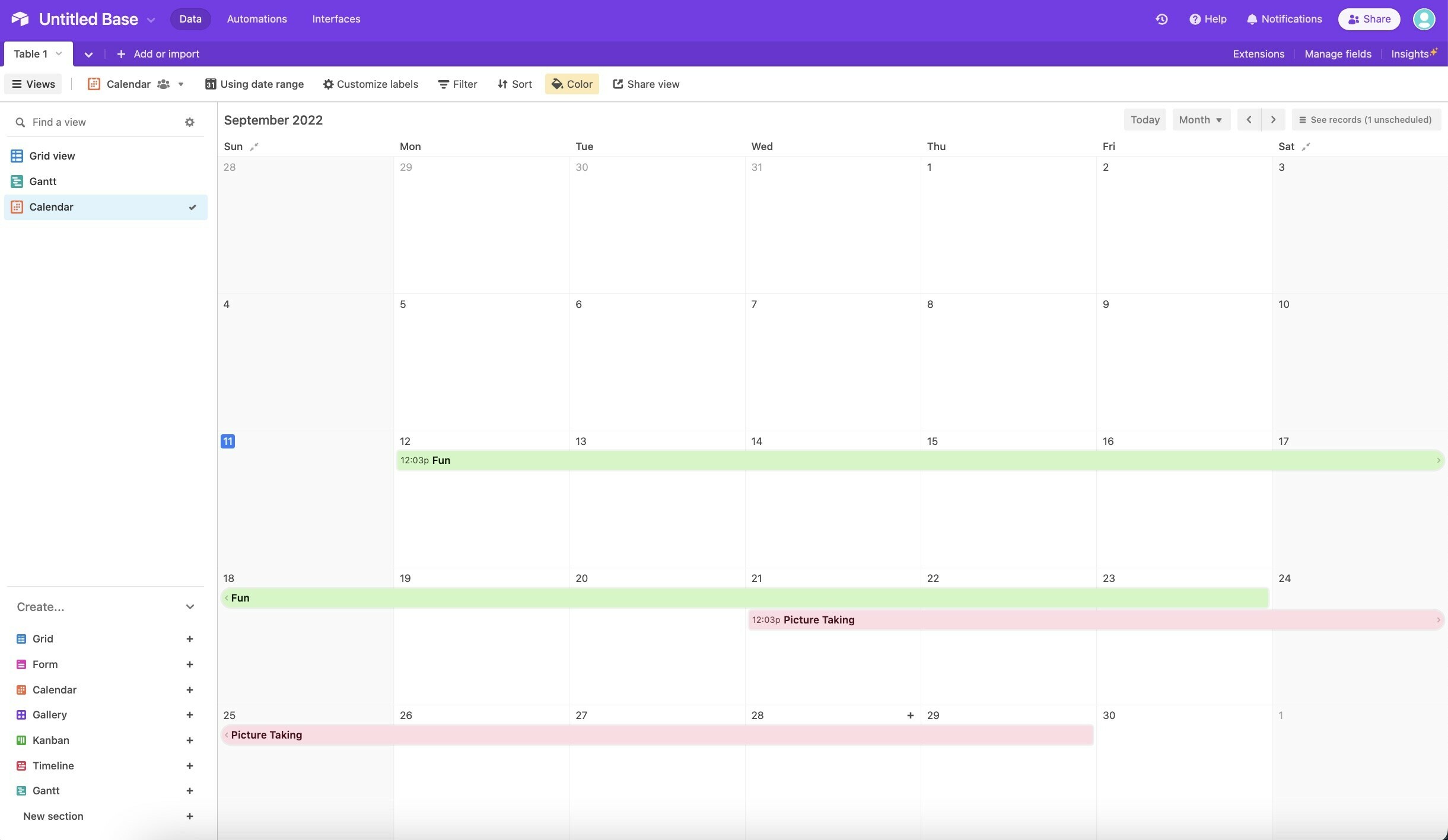
What I WANT IT To Look Like…