I have a publicly hosted logo with a URL that I’m adding to my automated email using <img src=” “>. When I generate a preview, it seems to be working correctly:
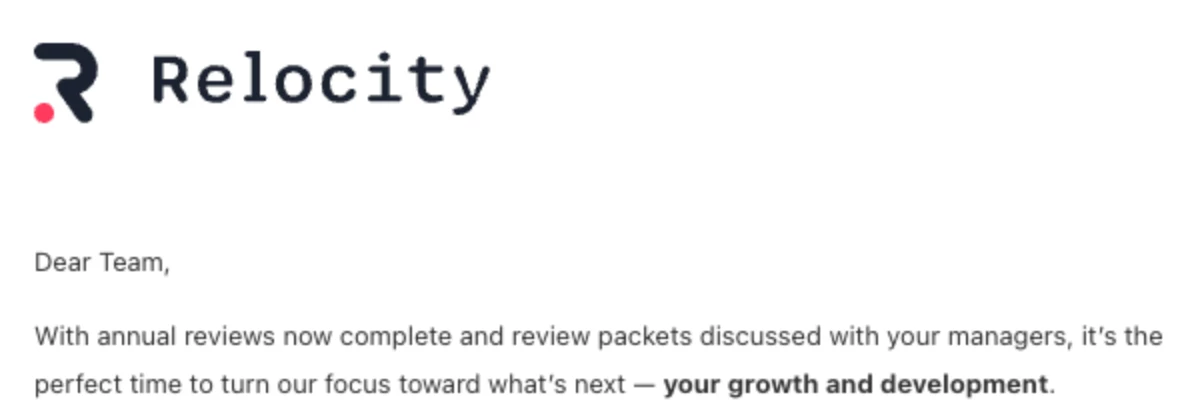
However, once I actually send the email, the logo doesn't populate and just shows the image icon:
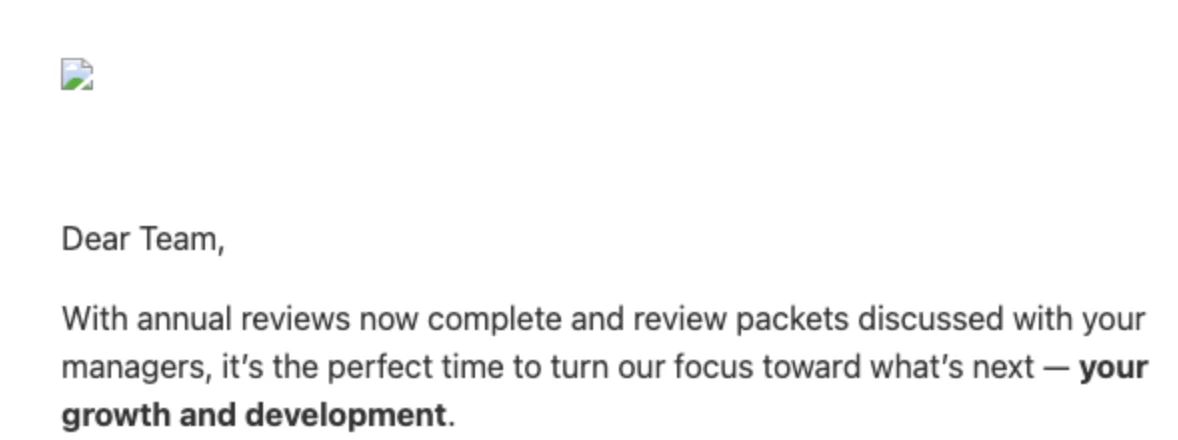
Can someone help and tell me how to fix this?

