I have published a form and used the helper text as a description for some fields. When I preview the form within my account, it looks great. When I try to use incognito mode or a different account to view the form, the helper text is missing. Can someone help?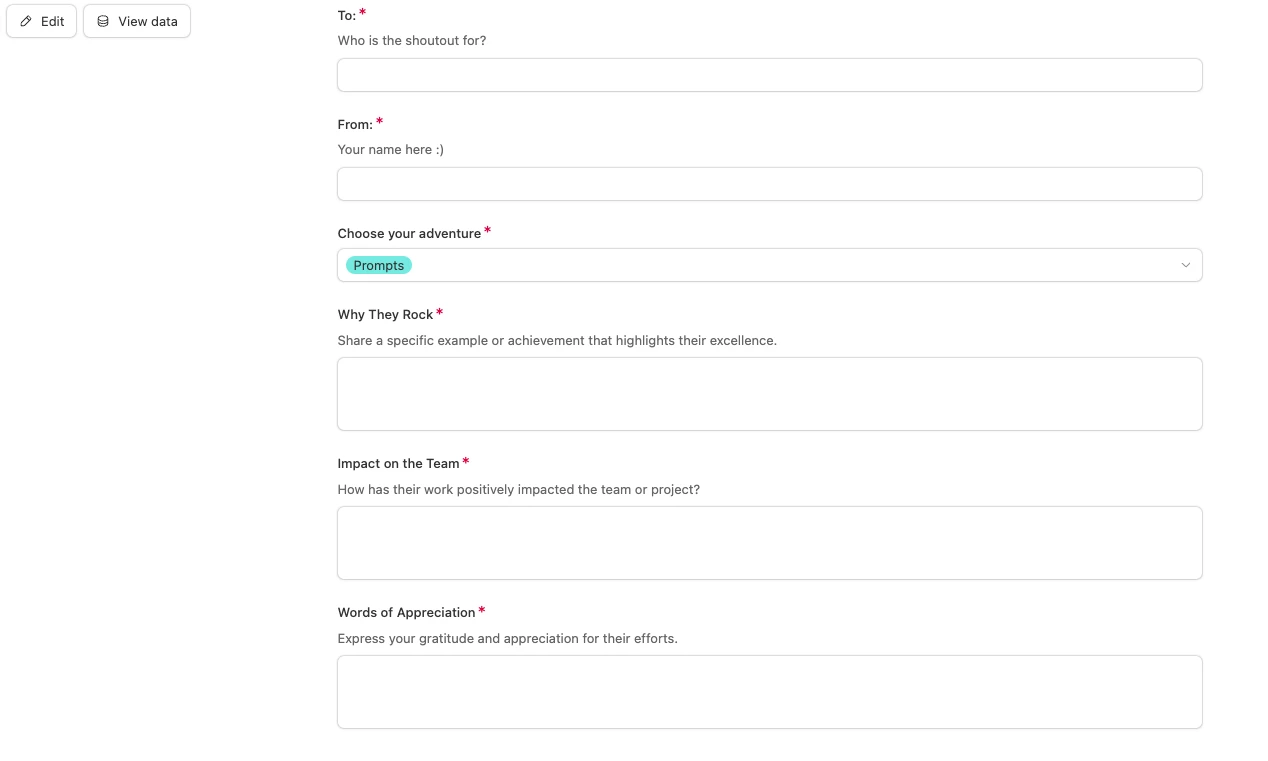
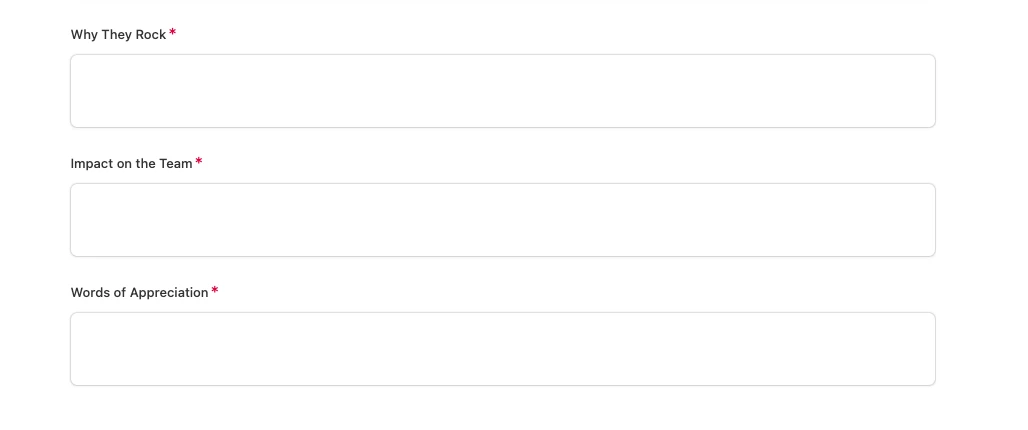
Published Form missing Helper Text
 +2
+2This topic has been closed for replies.
Enter your E-mail address. We'll send you an e-mail with instructions to reset your password.


