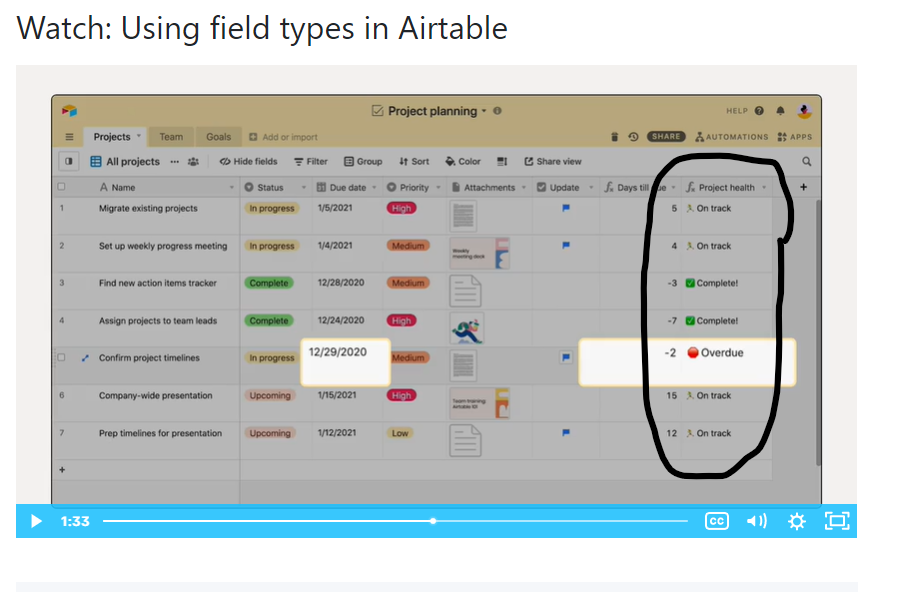I saw this formula on one of the tutorials on Airtable’s website and would like to use it but can’t figure out how to create the formula in Airtable. Can someone help me please? Thank you!
I circled the formula in the screenshot below. Any help would be greatly appreciated!