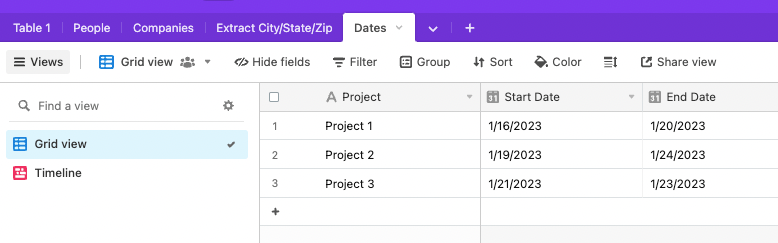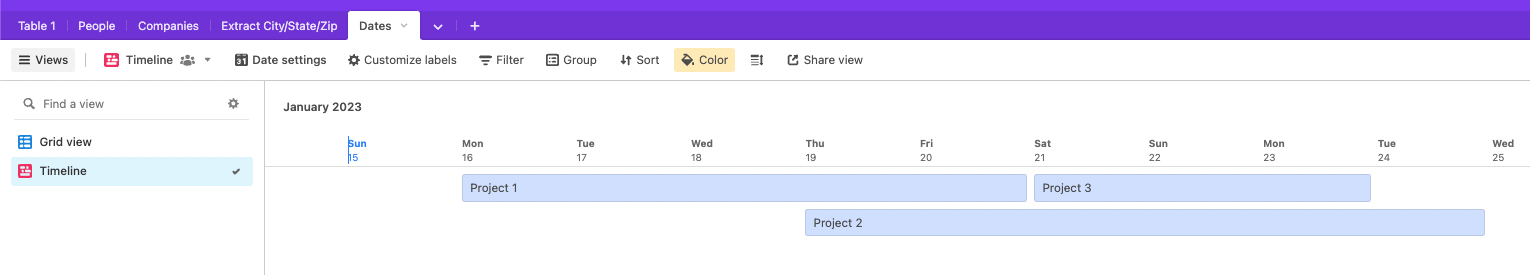Heya,
I'm setting up my first timeline view and using date fields for the first time, and feeling like a complete moron because I cannot figure out for the life of me where I am supposed to enter the actual date here, this UI is not making any sense to me, lol — am I supposed to type the date into the field name ???