I am trying out the new Record Template feature, and I'm struggling when I want to create a same-table linekd record. I have a field that is a linked field to the same table. It gives me the below option to "choose templates" with which to populate this field:
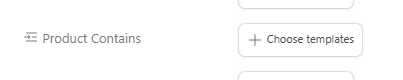
However, when I open this up, even though I have another template within this same table, I'm given no options for my template selection:

You can see two templates clearly visible behind the dropdown menu; one is the template I'm currently editing, the other is the template I would like to select from the dropdown, but which isn't visible. Is this a bug, or is there some feature I'm missing in being able to select a record template for same-table linked records?



