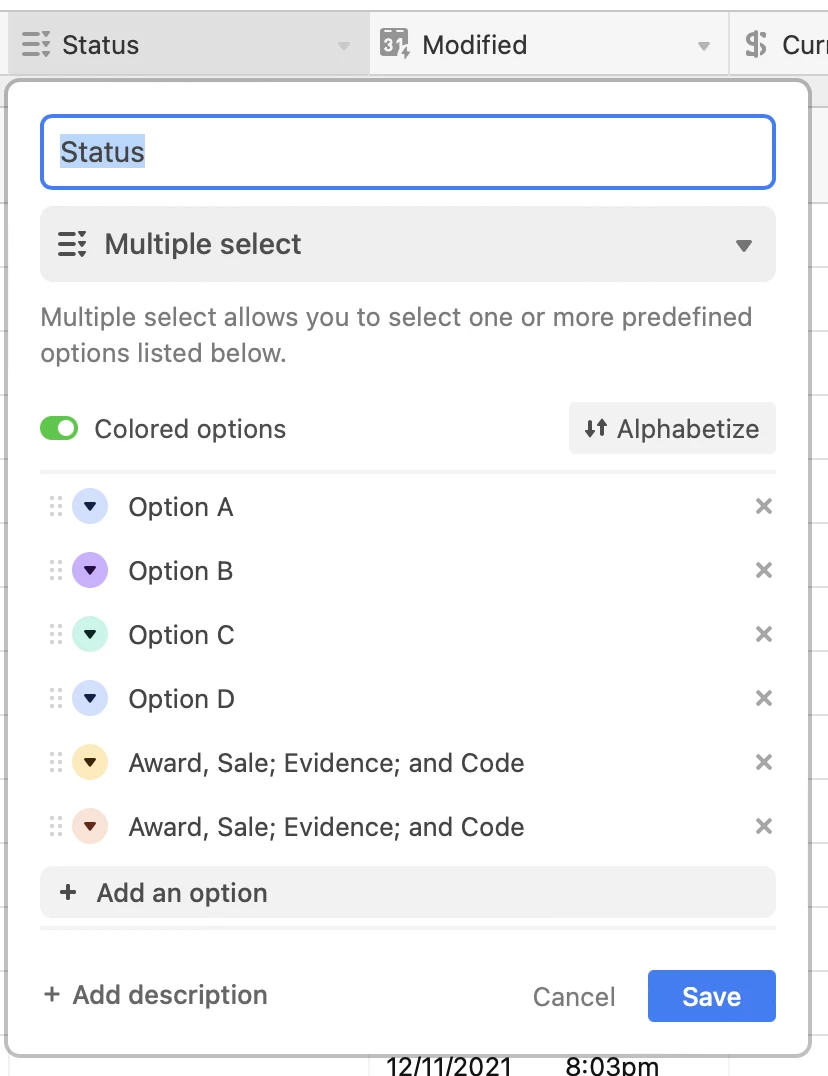Hello, I have uploaded a column with text string within quotes so that Airtable would populate the color combo multi-select options. But the quotations still appear with the text string. Is there anyway to remove or hide the quotations in the color combo multi-select field?
Enter your E-mail address. We'll send you an e-mail with instructions to reset your password.