I have a name and the corresponding date of birth in a data field, separated by a "|" I would like to use a formula so that only the name is displayed to me. the name is before the "|" sign. I tried LEFT, but only got ERROR
Solved
Remove part of a string
 +10
+10Best answer by TheTimeSavingCo
Try:
LEFT(
Name,
FIND(
" | ",
Name
) - 1
)
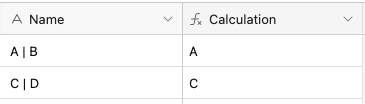
This topic has been closed for replies.
Enter your E-mail address. We'll send you an e-mail with instructions to reset your password.

