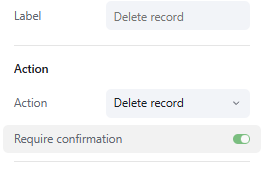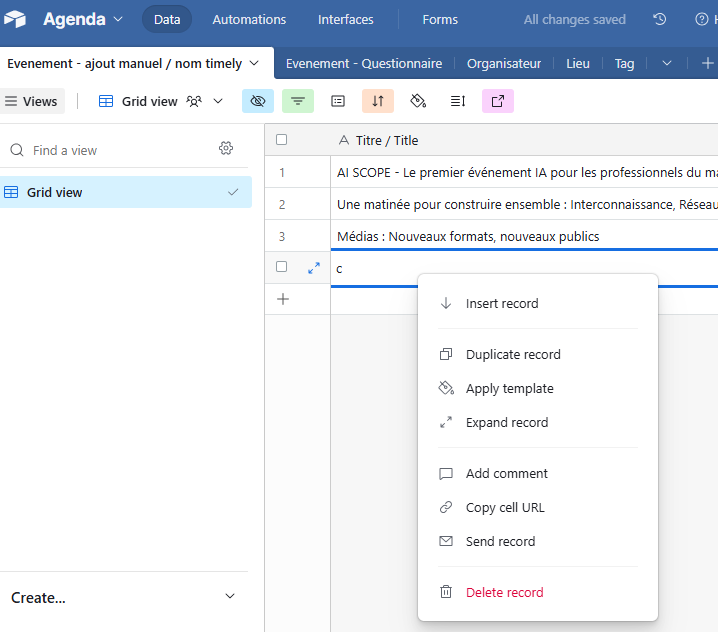Hello,
I accidentaly misclicked the button “do not show this message again” when the confirmation message to delete a reccord appeared.
I would like to restore it please.
I tried to explore interface settings while looking for this fonctionnality but without success.
If anyone as an idea, i’m all ear.
Thanks and have a nice day !