I’m working on creating functionality for an Airtable CRM that mimics functionality found in Hubspot or other CRMs, where you can bcc an email address and it will record the message in the database under your communications with that person.
I’m user Zapier with an Email > Airtable Lookup (and optionally Create) > Airtable Update flow. It’s working well enough - when I bcc a “wizard” email address, Zapier looks up the recipient in my CRM (and creates one if it doesn’t exist) and then updates a Date Last Contacted and Last Message field in that user’s record.
Here’s where I’m running into trouble. This system will only give me the most recent message. I would like to use the revision history feature within Airtable to view past messages to that user. But, I found when Zapier updated the cell, Airtable did this “version history” thing where some words that were shared between message (like “the”) were maintained in green, and other words were crossed out (see image).
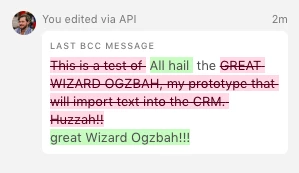
Anyone have bright ideas on how to solve this? I doubt it’s possible to shut down the “version history” feature, but maybe some other clever solution?

