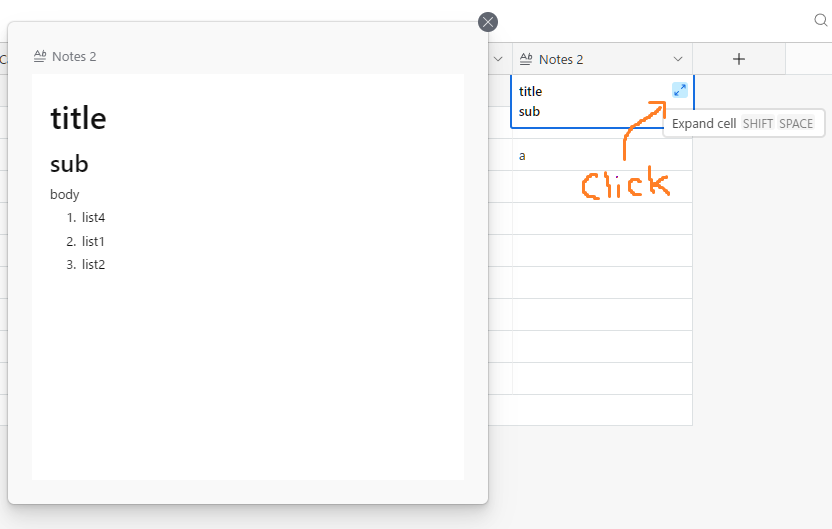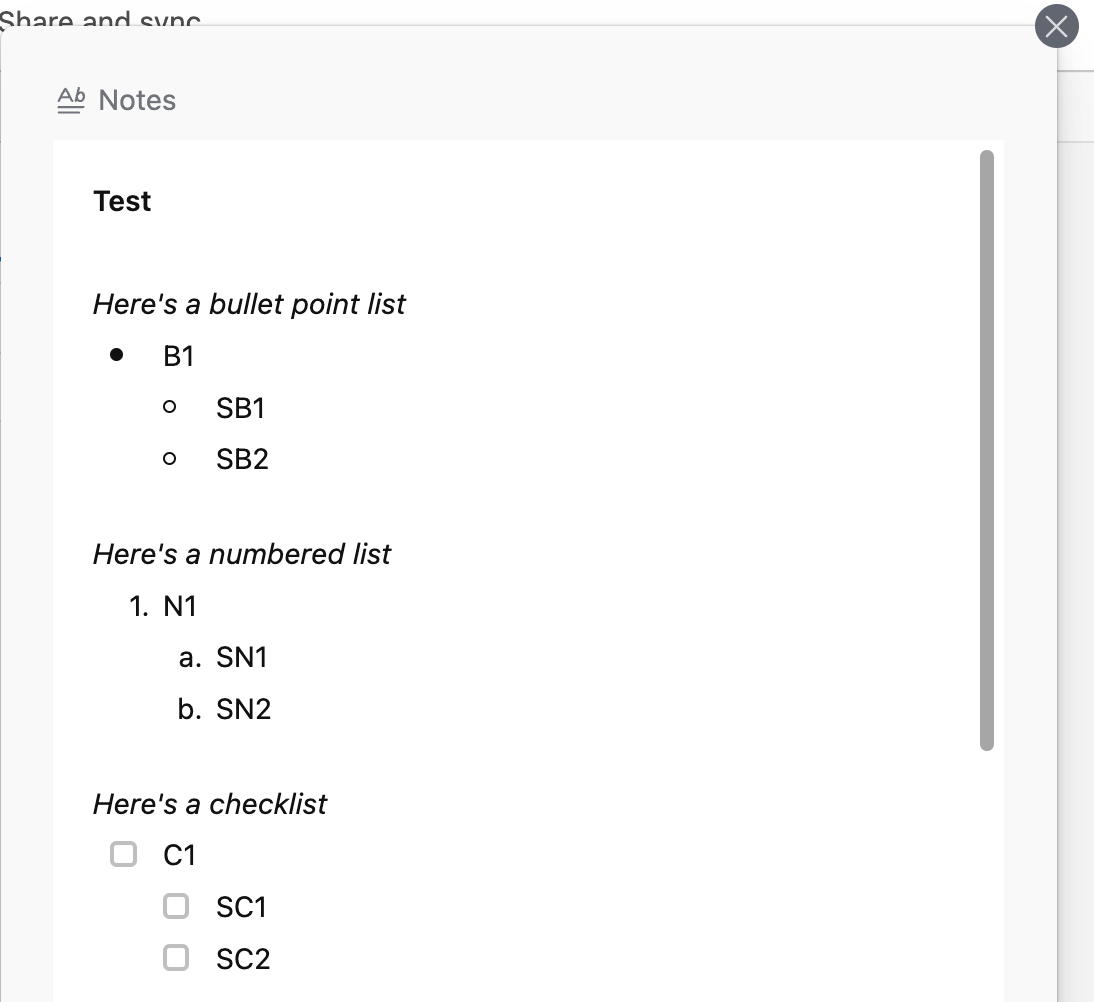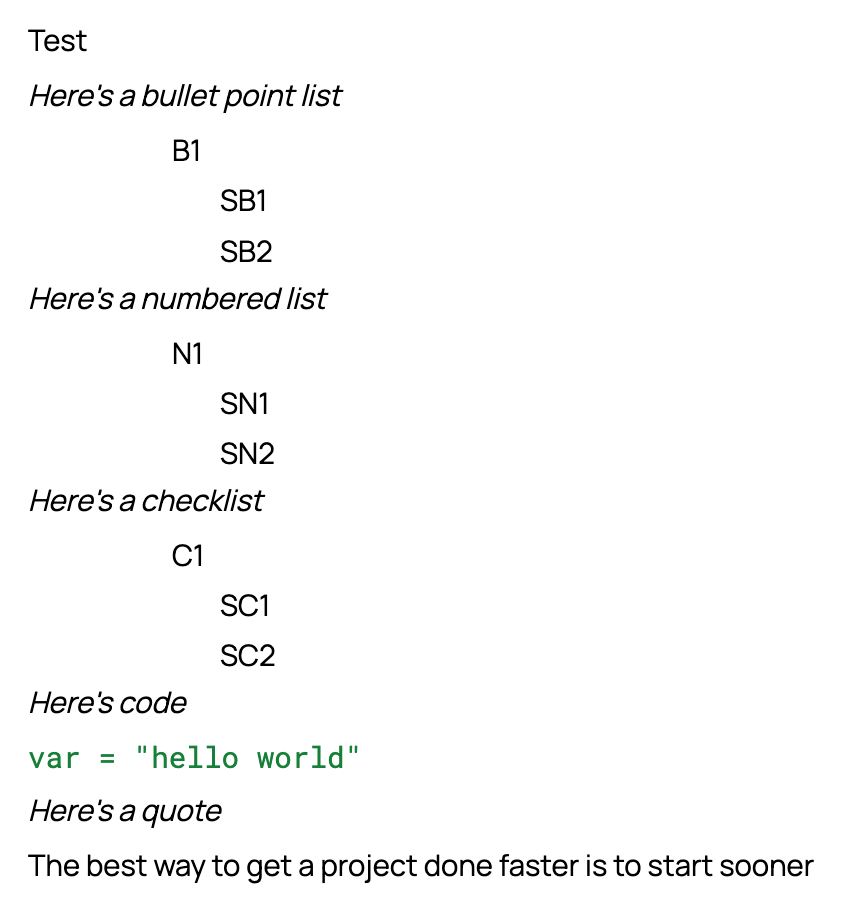Hi -
I need to copy text from a long text field with rich text formatting turned on to other applications (e.g., Google Docs). After researching, the issue seems to be due to Airtable's underlying markdown formatting.
Is there any way to export the text or copy-paste the text into another app that understands the formatting and can display the text and export with the same formatting Airtable displays?
Thanks!