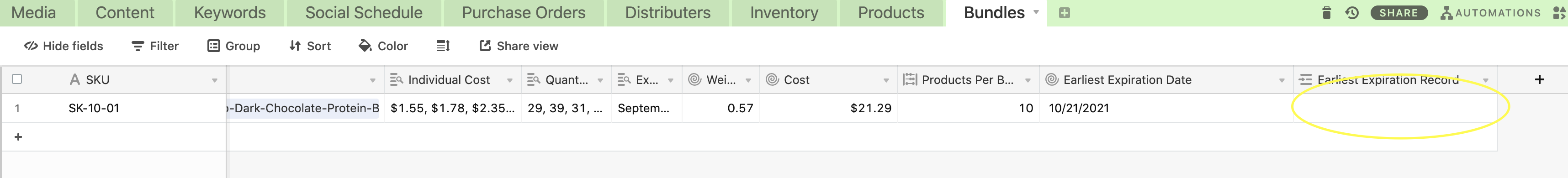
Hi there. I’m pretty new to airtable and am having an issue with something that feels like it should be quite simple so I am assuming I am missing something obvious.
I have a Product table linked to a Product Bundle table. In a single record in the Product Bundle table I have multiple linked records from inventory from name, cost roll-up, quantities etc… Works great. One thing that would be super handy is to find the individual item that is linked from the Product table with the closest expiry date. At the moment I am able to use a roll-up max value field to find the earliest expiry date but I cannot figure out how to reference the record name that it belongs to.
For reference, I have 10-20 products linked in one bundle and the expiration determines how I will sell the particular product or if I can at all. So, by finding the record with the earliest expiry date, I can replace that item or order new stock. I hope this makes sense.
Thanks in advance,
Erica




