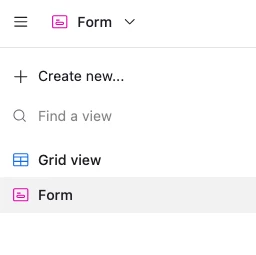Is there a way a user submitting a form can save the data filled out before he submitted it? I have a very long form for my users that they won’t fill at once.
Question
Saving form data
 +2
+2Enter your E-mail address. We'll send you an e-mail with instructions to reset your password.