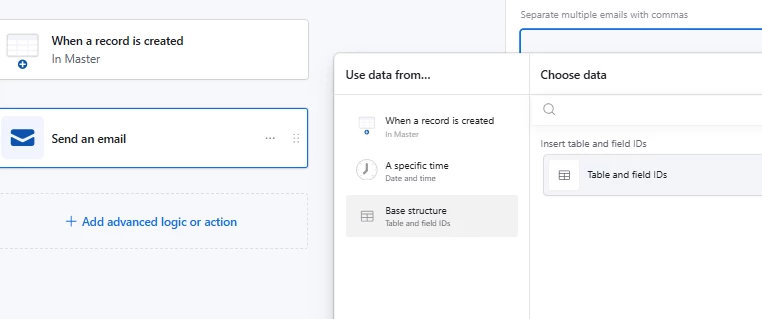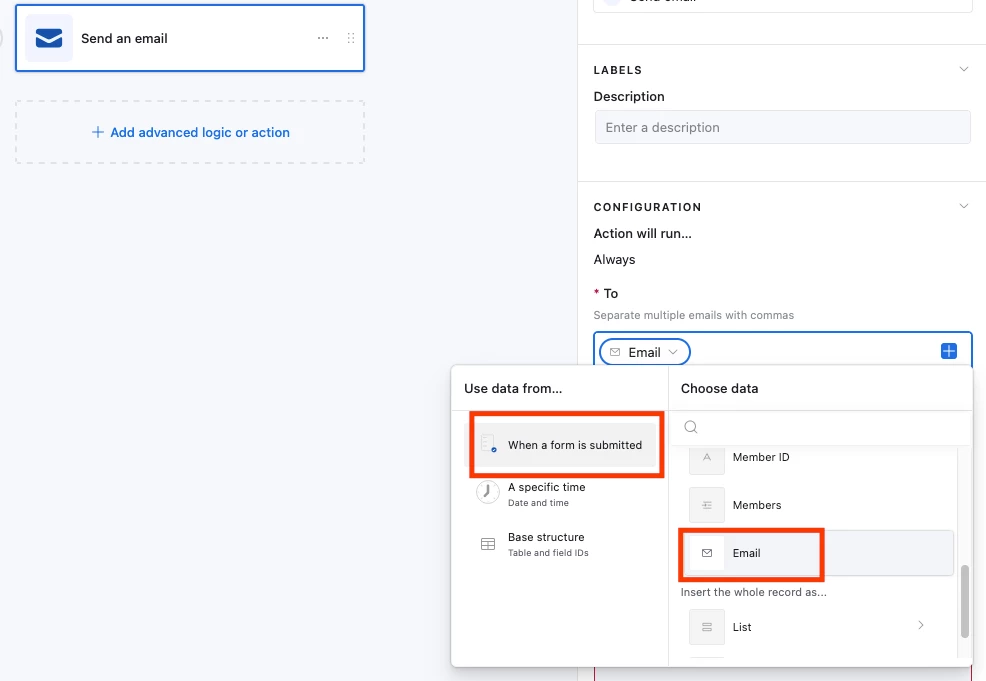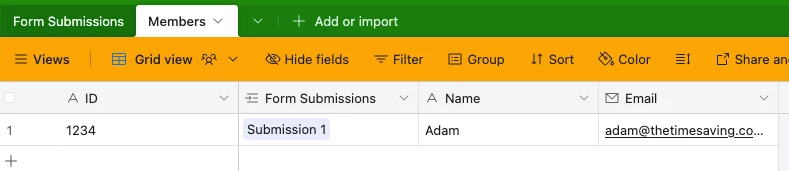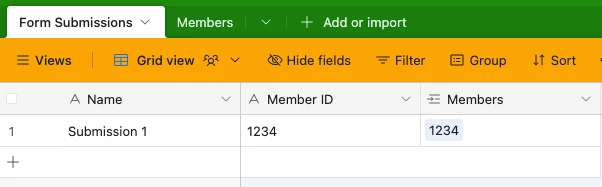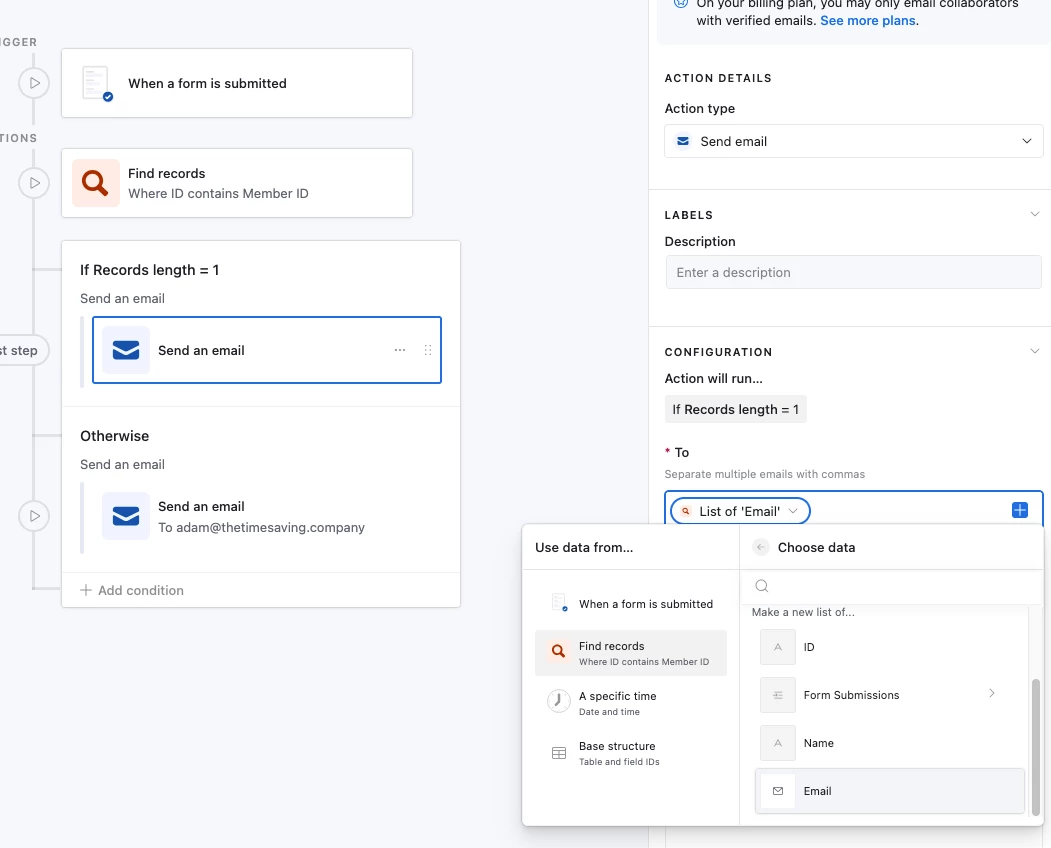Good Day
I have generated a base and from that base a form. Once submitted the form automatically adds the information to the base.
When the new record is generated in the base I want to send an email to the person submitting the form. There is a field in the form where the person adds there ID I used that field in the To part of the automation and I am getting an error.
The below is the layout of my automation
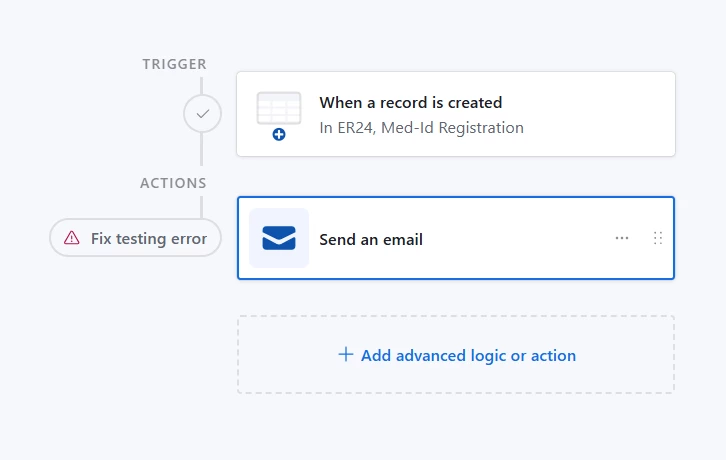
In the Body of the text is a member number that is automatically generated when the form is submitted.
When Generating a Preview I get an Error Message
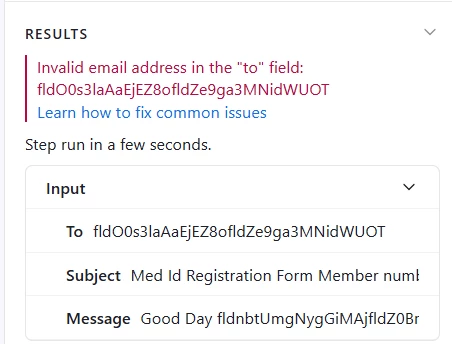
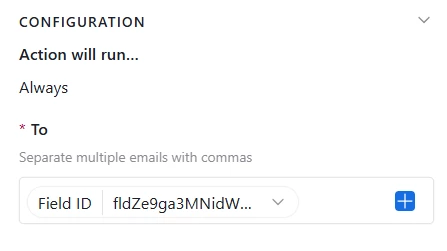
I have checked the field of the new record and the email address is displayed..
I dont know how to resolve this.
Many thanks