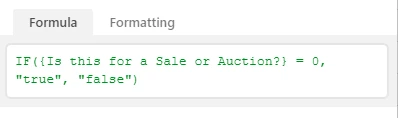Hi @Jackson_Button
You can just put the value(s) you want to use from your single select field between " ". Not sure how those checkboxes are related to this… To use checkboxes in a formula field, u can use =0 for empty ones and =1 for filled ones.
A shorter way is to drop the = operator.
IF({Checkbox field}, result_if_true, optional_result_if_false)
That will return the result_if_true output if the checkbox is checked for a given record. This is similar to Airtable’s pattern of treating most other non-empty fields as equivalent to True and empty fields as equivalent to False.
The same goes for using AND() and OR() to check multiple fields:
IF(AND({Checkbox 1}, {Checkbox 2}), ... )