I can’t get this field to sort properly. It sorts up to a certain point then seems to give up. I tried deleting/re-creating the sort rule, even manually sorting from the customize menu.
I contacted ‘Support’ with this, they did not even respond.
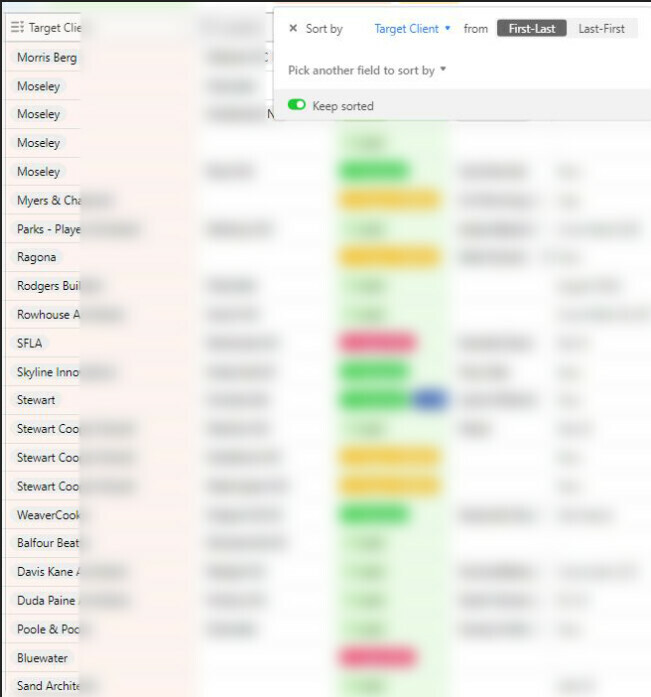
Solved
Sort Not Sorting All Records
 +8
+8Best answer by ScottWorld
Gotcha, thanks! I guess I have to do that every time I add an item? Or at least periodically. There does not appear to be a ‘keep alphabetized’ option.
Yeah, it’s a bummer that there isn’t a “keep alphabetized” option for multi-selects and single-selects. Your other alternative would be to use a linked record field instead of a multi-select field, and then you can just natively sort that field alphabetically and keep it alphabetized.
This topic has been closed for replies.
Enter your E-mail address. We'll send you an e-mail with instructions to reset your password.

