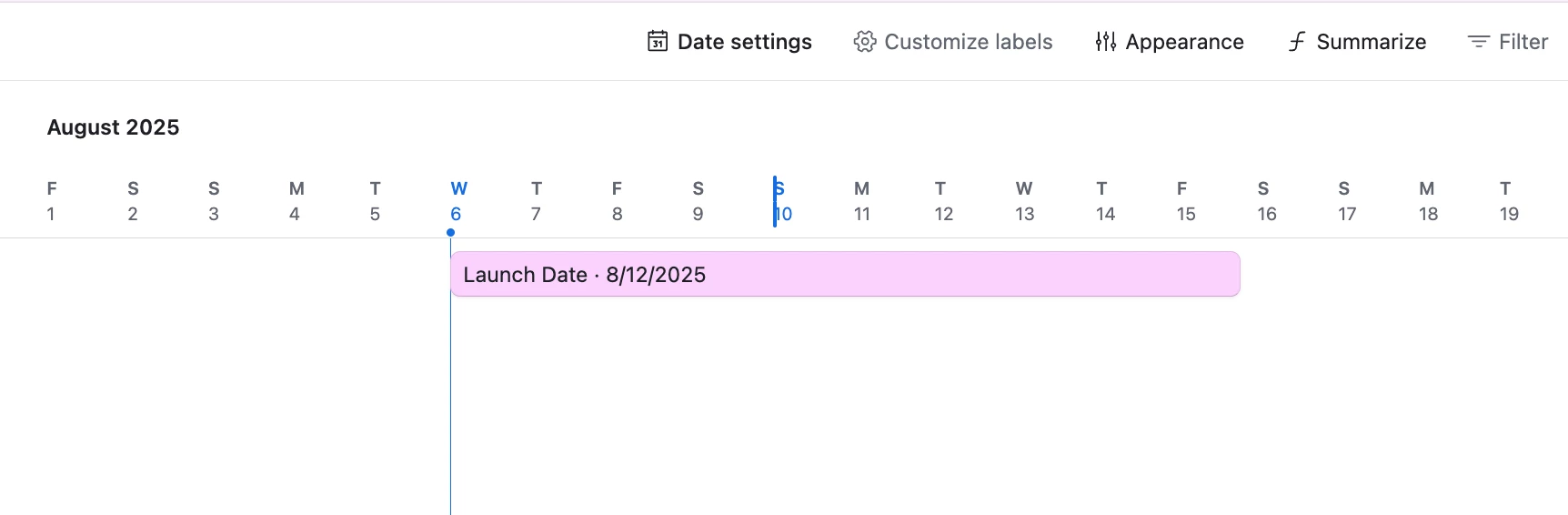Hi -
I am trying to use timeline view to display one bar per record, but to indicate more than start and end dates.
Possible?
Example: Big Event 17 has a start date, a ‘launch date’, and an end date
Is there any way to have the launch date simply/visually indicated on the single timeline bar for Big Event 17?
I suppose I could have it display the text of the ‘launch date’ field in the title of the bar itself but was hoping for something more elegant... like a dot. 🤓 Are you all going to make me switch to Gantt view? 😉
Thanks