DATETIME_FORMAT(SET_TIMEZONE(Date, 'Australia/Brisbane'), 'DD/MM/YYYY')
This is not working for me. It doesn’t matter what I set the timezone to, it keeps saying it is yesterday. I need help to fix this because it is driving me crazy.
DATETIME_FORMAT(SET_TIMEZONE(Date, 'Australia/Brisbane'), 'DD/MM/YYYY')
This is not working for me. It doesn’t matter what I set the timezone to, it keeps saying it is yesterday. I need help to fix this because it is driving me crazy.
Best answer by Erin_OHern
Same here, and I have proof.
SOLICITADO column has a ‘CREATED_TIME()’ Formula.
AJUSTE HORARIO has this formula:
DATETIME_PARSE(DATETIME_FORMAT(SET_TIMEZONE(Solicitado,‘America/Argentina/Buenos_Aires’),‘DD/M/YY hh:mm’),‘DD/M/YY hh:mm’)
Results are in the image, and are just… random!!!
Why 16:03 is turned into 01:03?? It should be 13:03!!
This is a BUG! I need my money back Mr. Airtable :grinning_face_with_sweat:
But seriously, we are working with this program, I really need it fixed ASAP.
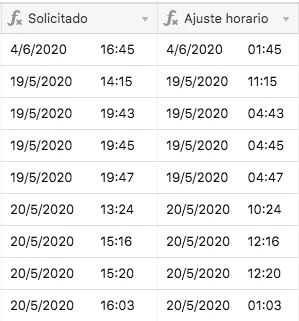
HELP @Airtable_Clerk
Hi everyone!
Erin with Airtable support here. I was able to help Ignacio with this over email, but I wanted to share the solution here in case others run into the same problem.
The issue is that times are being converted to another timezone and then displayed in 12-hour format, when we want them to be displayed in 24-hour format (and 24-hour format is specified in the formatting settings of the formula field).
Here’s the formula that’s causing this issue:
There’s a tiny bug in this formula that’s rather hard to spot: we’re using hh in the format specifier when we want to be using HH (see this article for all available DATETIME_FORMAT specifiers). hh formats the time in 12-hour format, while HH formats the time in 24-hour format. So even if “24-hour format” is specified in this formula field’s display settings, the times will display as 12-hour times since that’s how they are being formatted and then parsed.
If we change the formula to use HH instead, the times will display properly in 24-hour format. Here’s the final formula that will make these times display as intended:
DATETIME_PARSE(DATETIME_FORMAT(SET_TIMEZONE(Solicitado,'America/Argentina/Buenos_Aires'),'DD/M/YY HH:mm'),'DD/M/YY HH:mm')
I hope someone else finds this information useful! :grinning_face_with_smiling_eyes:
Enter your E-mail address. We'll send you an e-mail with instructions to reset your password.