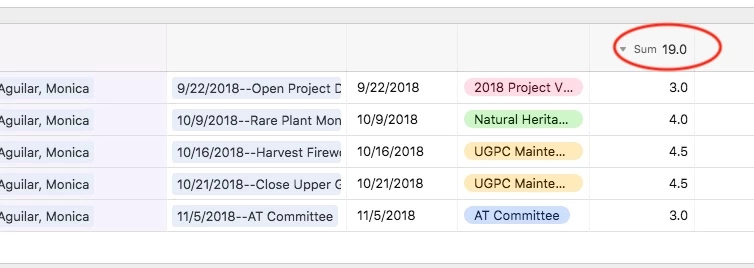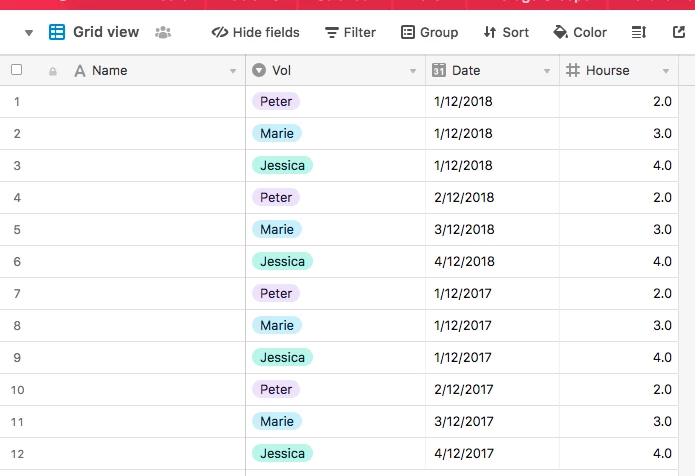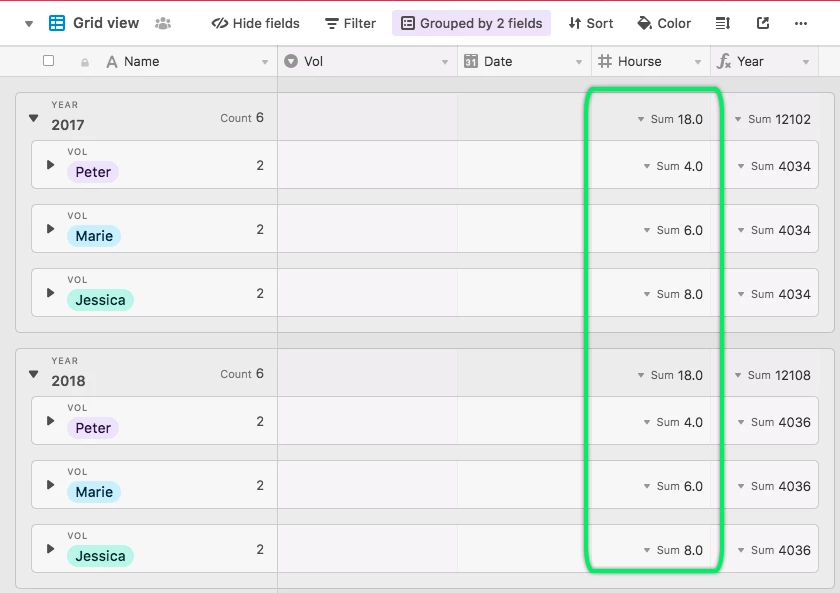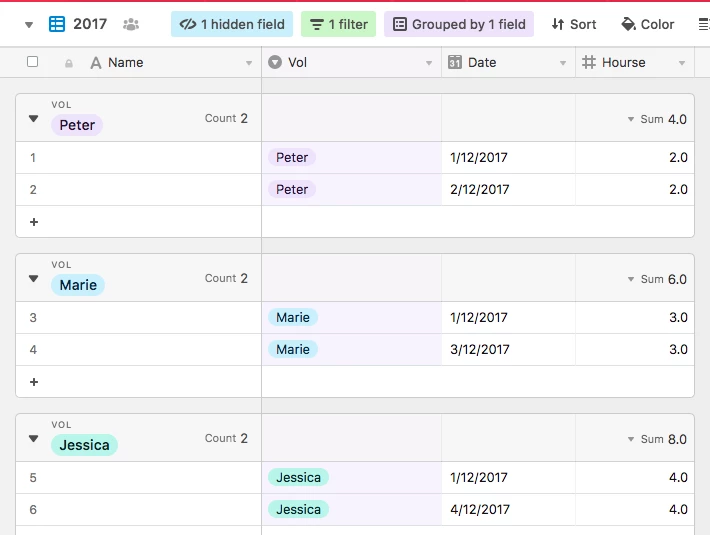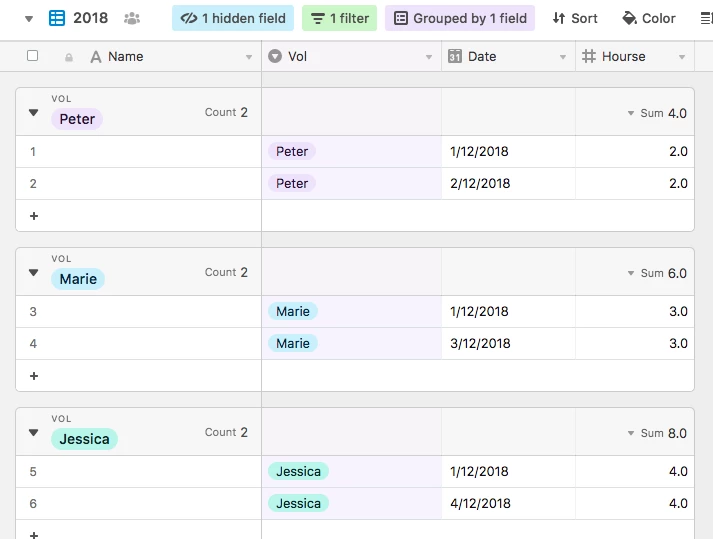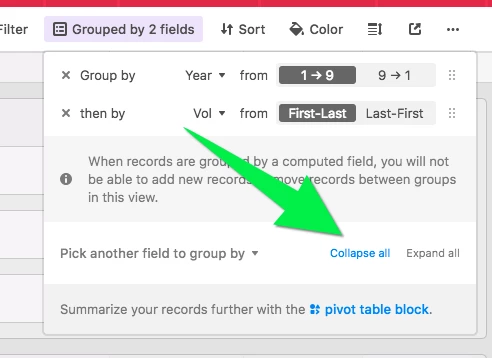I have a table where I collect the hours from individual vols working on specific projects. They enter their hours via a Form. Some vols have 30 different entries. I can group them by name to see the total hours for each individual, but have to scroll to each one to compile annual totals for each volunteer. I want to be able to take that total and create a table where each volunteer record returns their total annual hours. Shouldn’t be that hard to do, but I can’t crack it.
Cosmo