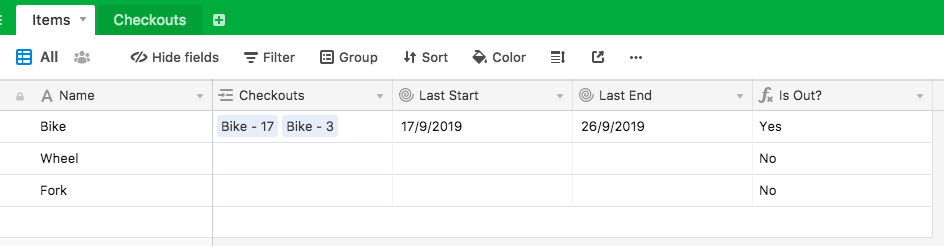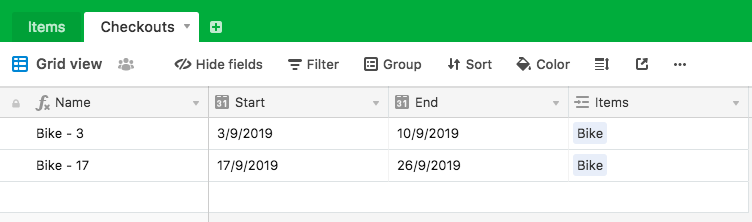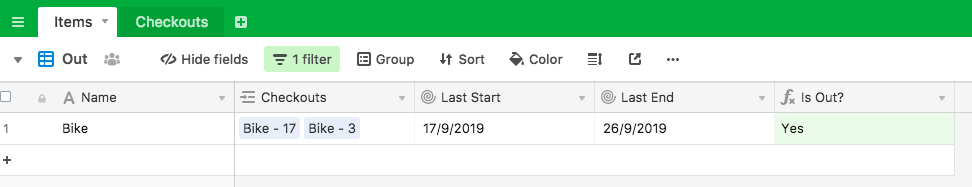I am looking for suggestions on how to set up a table to track demo items that we check out to customers. My initial thought is to create a table for each type of item that is checked out (bikes, wheels, suspension forks) that includes the description of the item, and an identifier. I would also like to keep track of how many times each product is checked out, who checked it out, for how long, and any notes related to the individual checkout. I have a pretty good idea of how to tie in this additional info on the individual checkout from a second table.
What I am struggling with is how to set up an additional overview table that shows only what items are currently checked out, when they went out, and when they are expected back. I suppose I could put a check box for “checked out?” on the item record but I am not sure how to setup the overview table to scan multiple item tables to establish what is checked out. Would I need to list all the items on a single table?
Any suggestions are appreciated!