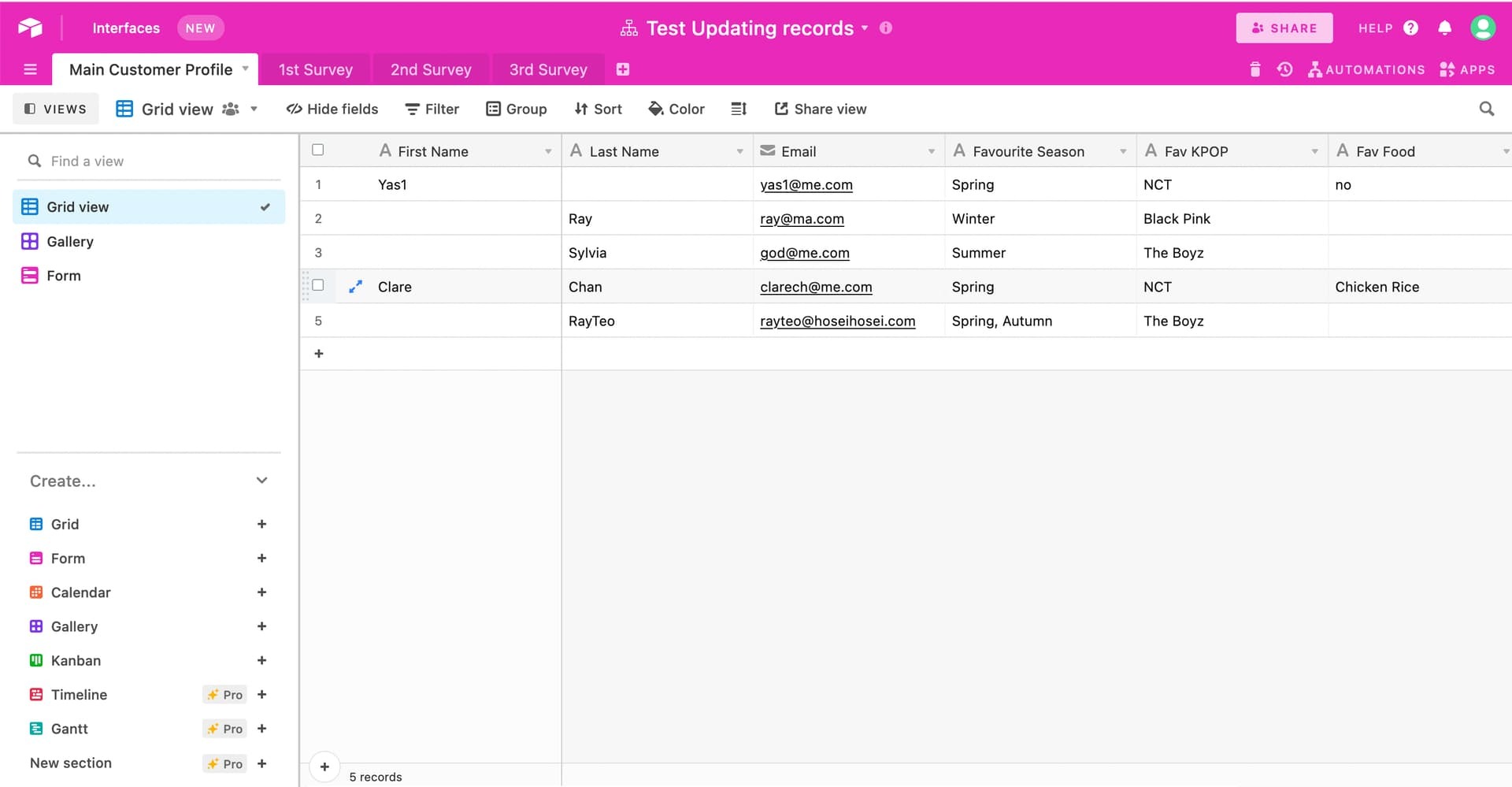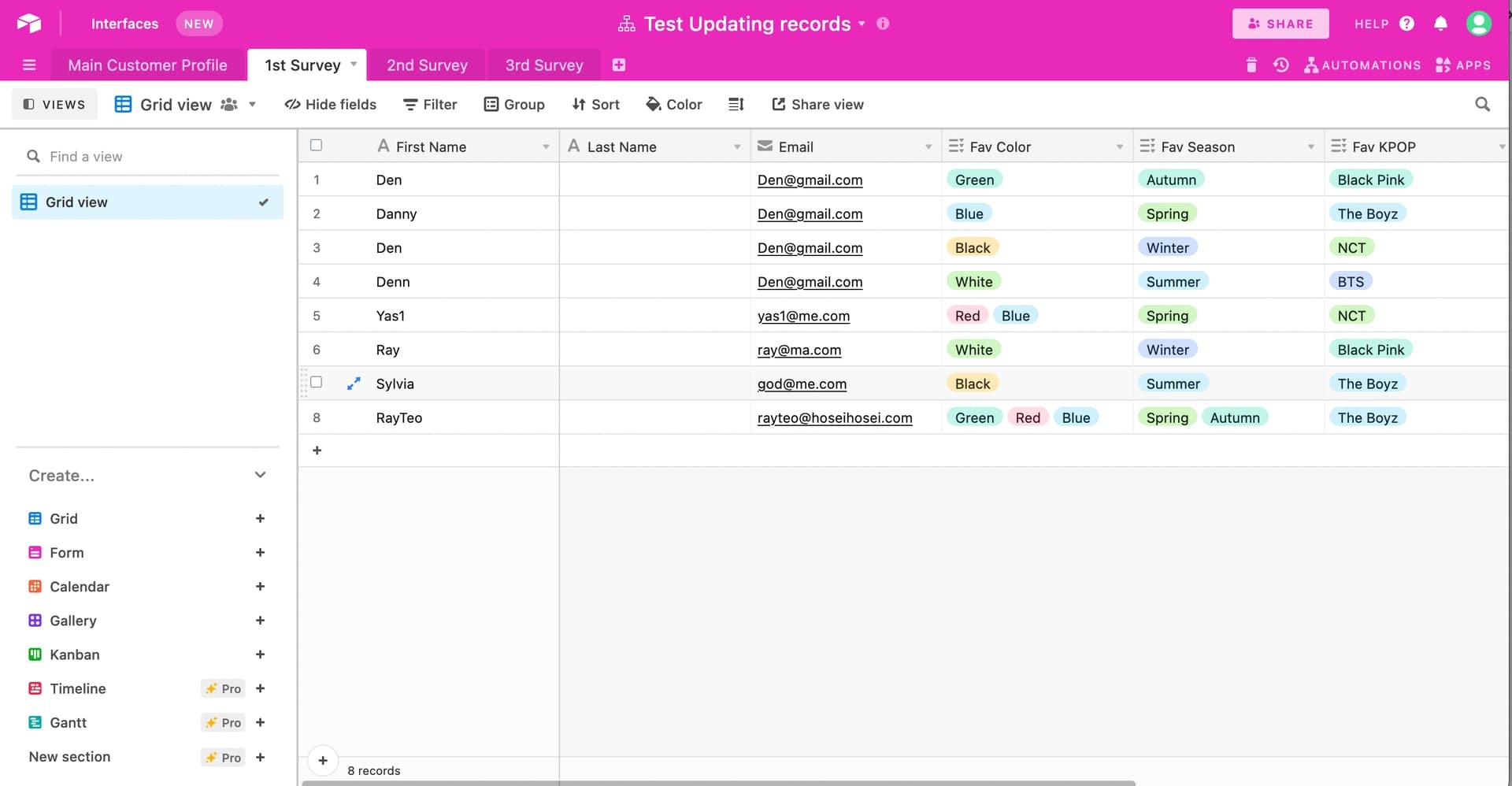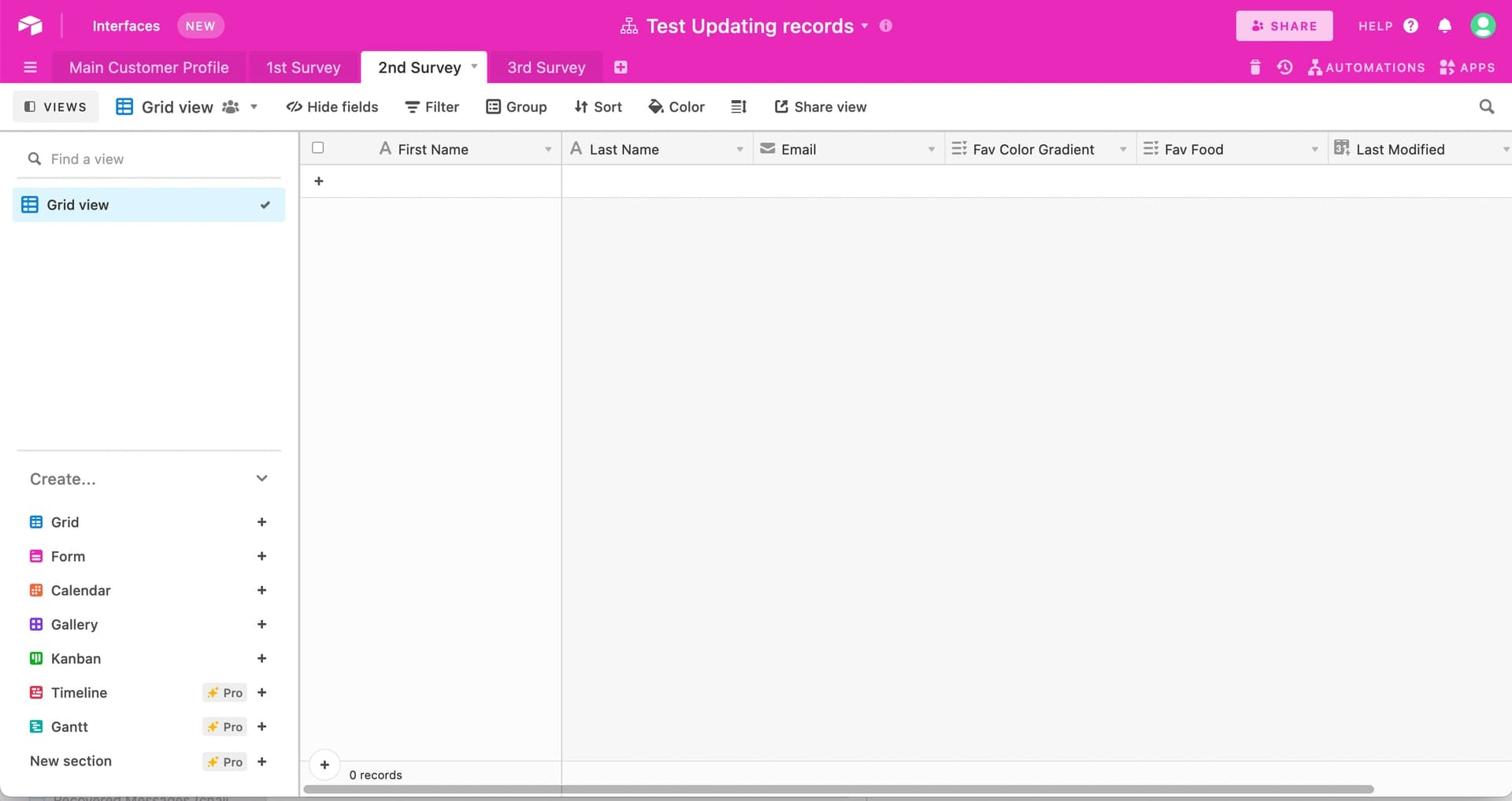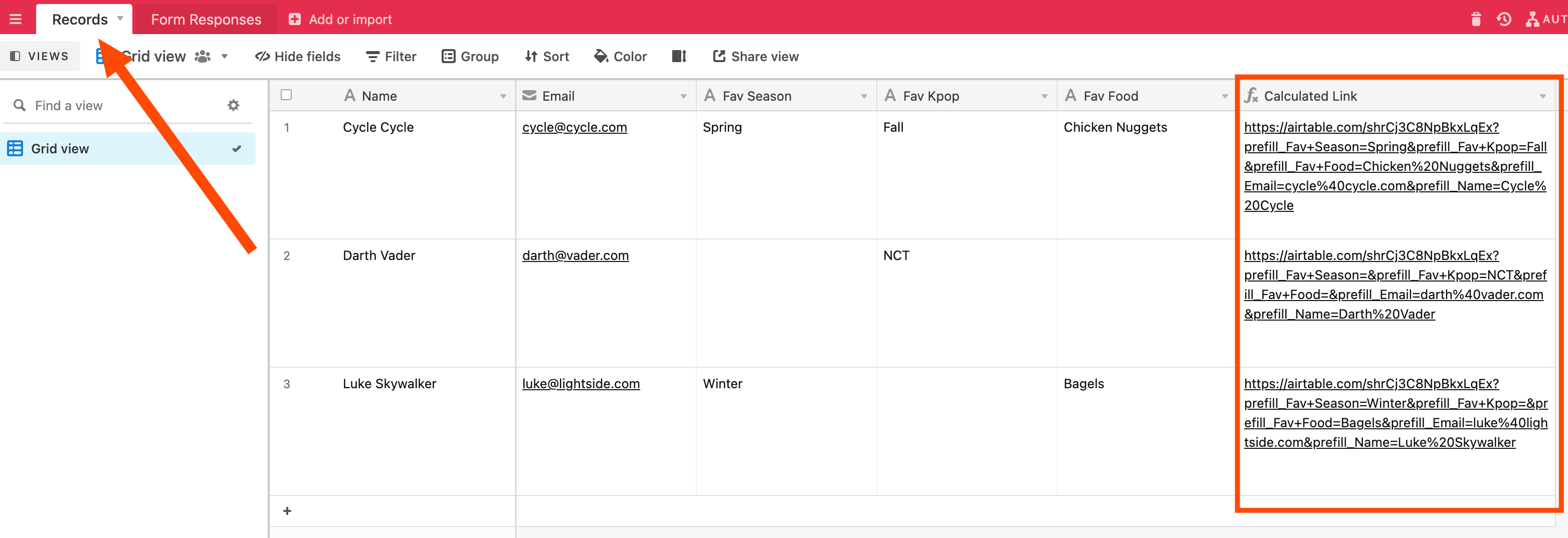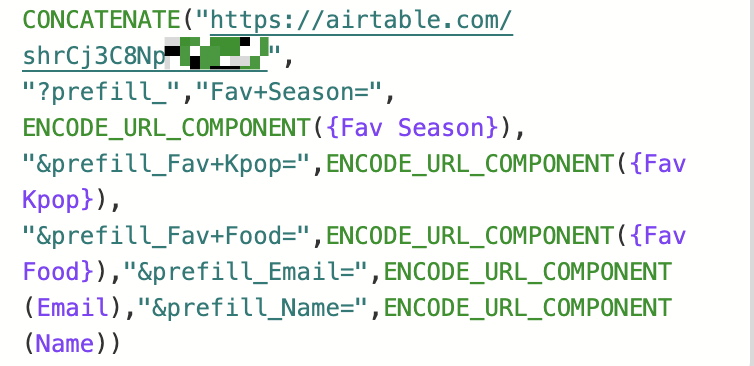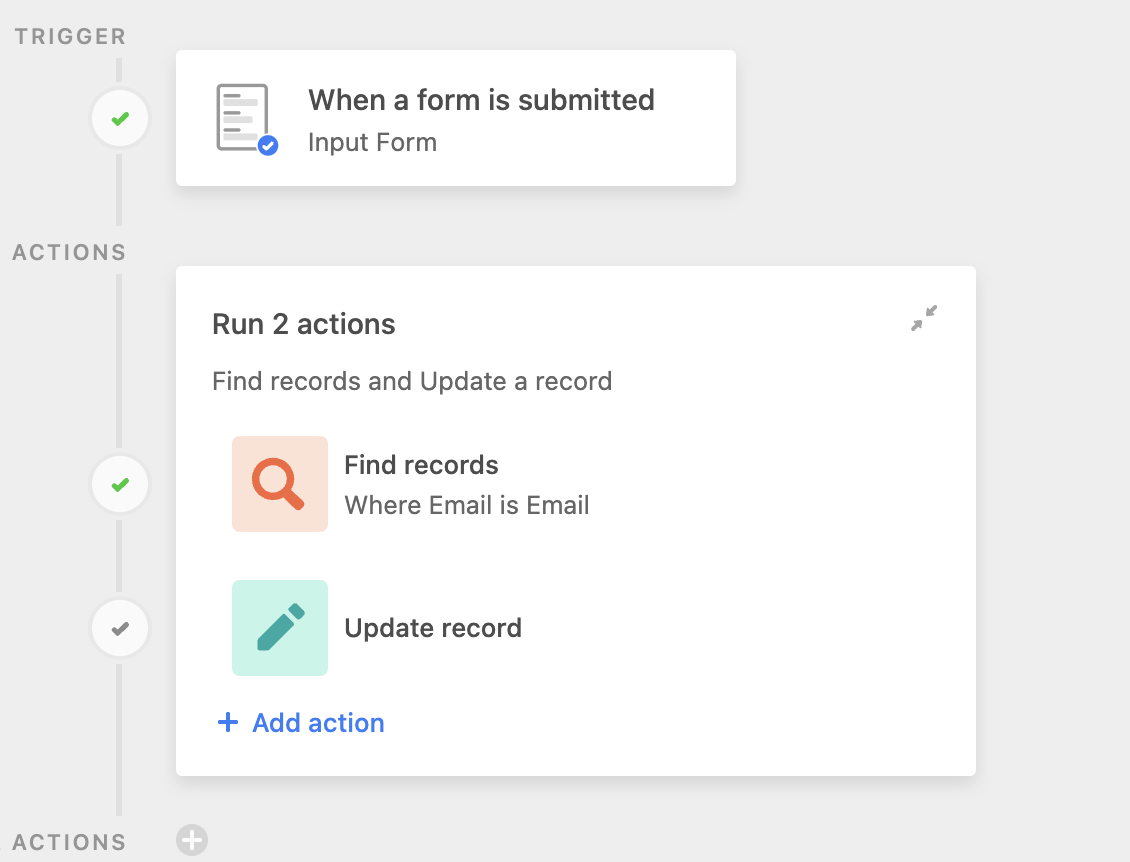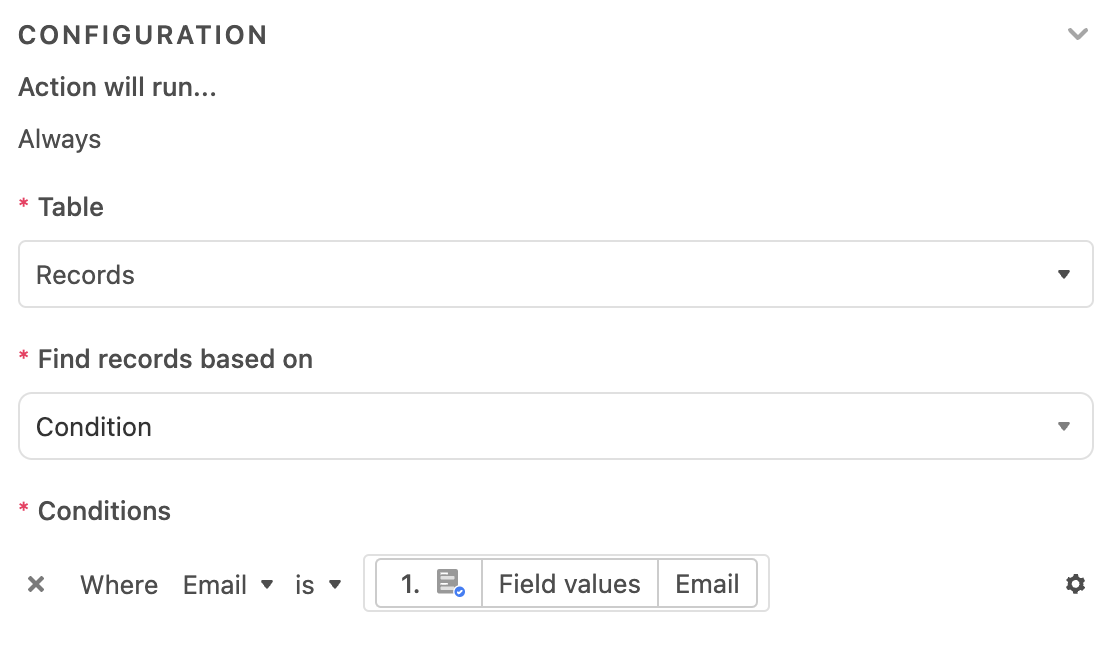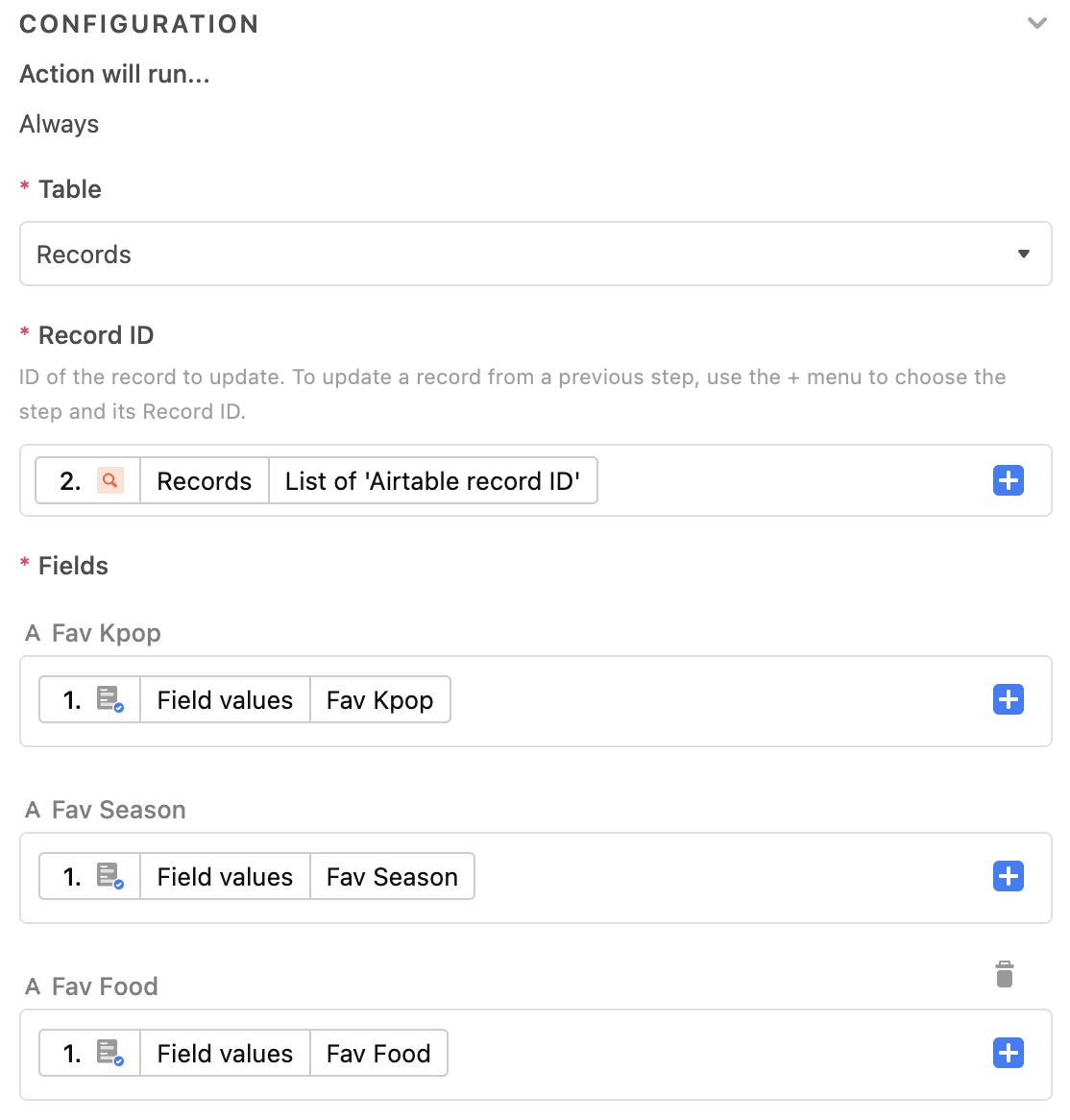Hi, my aim is to create a table with all my customer update details.
I hope to archive when ever i send a survey to customer via Typeform or mailchimp platform. The answers will be create/add/update to my Airtable. The main identifier is by email address.
Is this possible?
Thank you