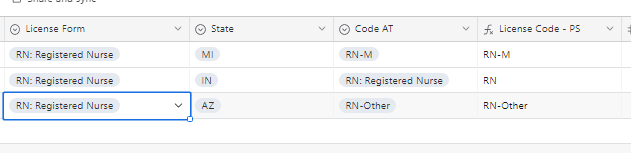I have a form for Licensure to get submitted, but I am wanting the person submitting to see the Description of the Code that is chosen.
I can't seem to get this to show how I want because I need on my database to have a column with ONLY the code to be passed over on the file I generate.
Ultimately what I want is what you see below. I want the "License Code - PS to be what is showing. If we have someone in certain states I need it to change to a certain code. Here is what it should look like (coming from step 3 below, but read why I don't seem to like this).
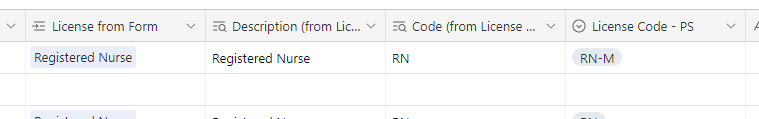
I tried a few items listed below:
1. First, I wanted to use a formula in the Automations, but it won't allow this from what I could see. I can choose
Static or Dynamic to update the record, but can't use a Formula here.
2. Second I then made the option on the form to be Code-Description and then tried to use the following formula which works great except I have some "Codes" that have a dash and I don't want it to remove from the code and only the Description portion.
TRIM(REGEX_EXTRACT({TRACK TITLE}, "[^-]*"))3. I then tried to use a Lookup Table by linking to another table that would have Descriptions and the Code associated with. This again seems to work except I don't want it to link back to each line on the Lookup Table. I will have thousands of these being entered so I don't want to capture this on here to link.
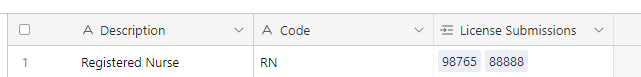
Any suggestions on what else I could try?