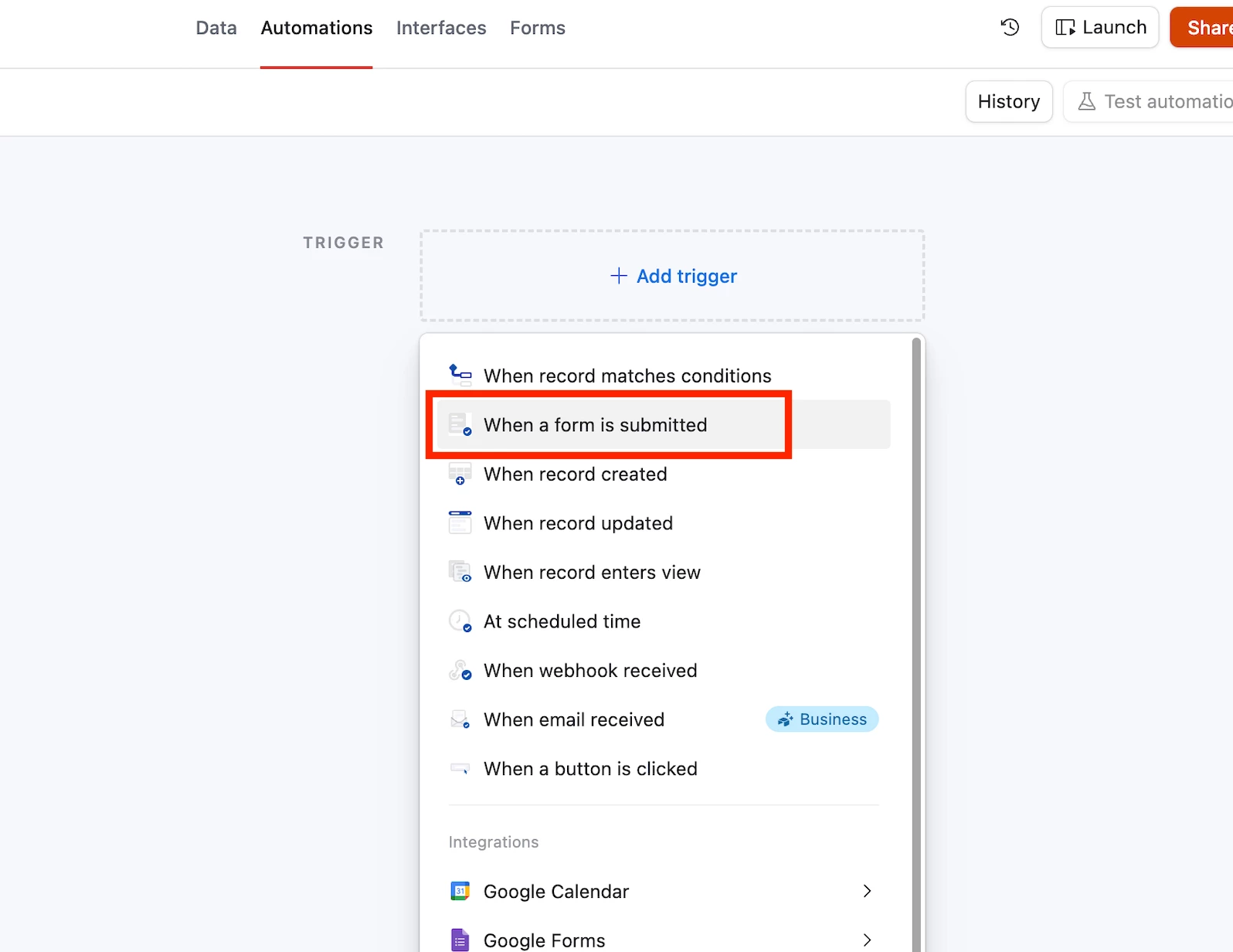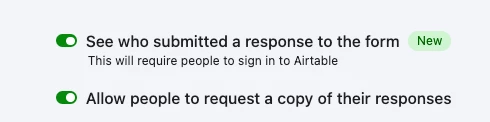Is there a way to have them receive an email receipt of some sort so they know the submission went through? I think I have it set up to tell them Submission Received, at the end, but they are missing it and then filling it out again. I’m not sure if it’s a easy fix and I’m just not seeing it or if it’s not there.
And, I guess if it is there and I’m missing it, is it only for paid memberships or free as well. I have a personal account that is a free account, but had the same issue there as I do with the other.