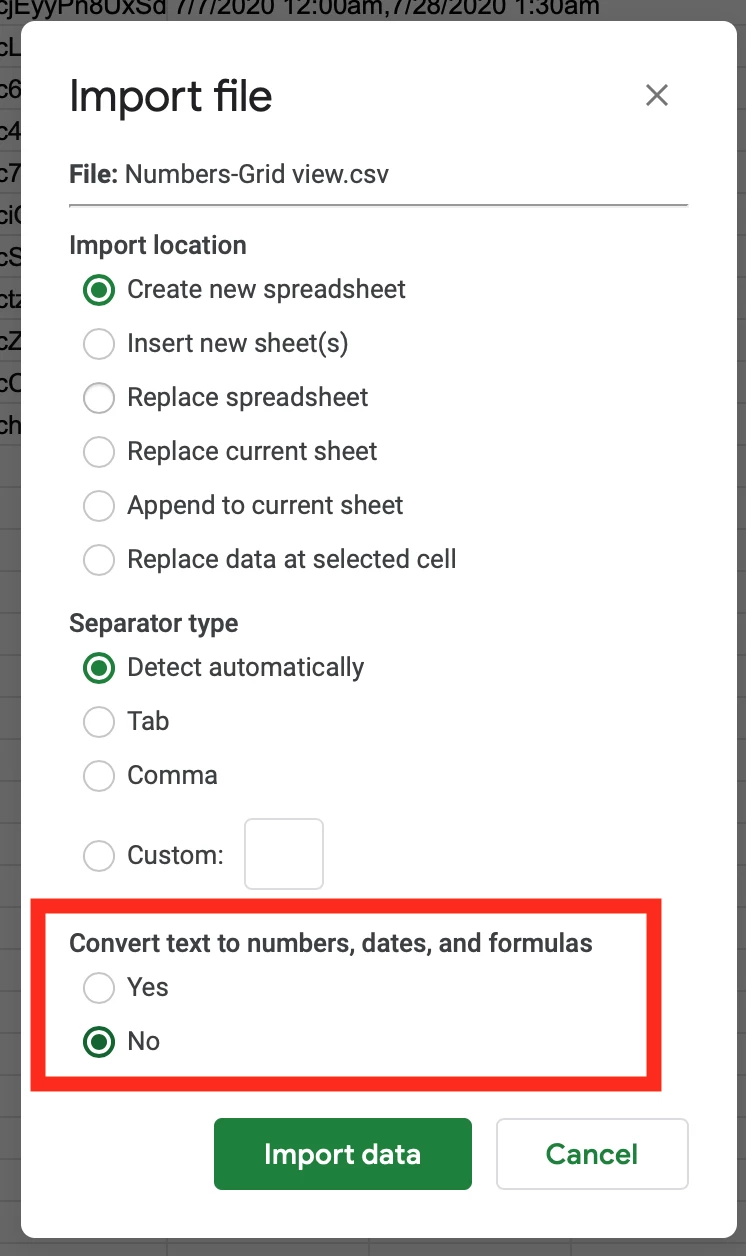How do you insert a zip code in a record when the zip code begins with “0”? In excel, I would place an “’” ahead of the 0 and it would remain. Thanks for the help.
Enter your E-mail address. We'll send you an e-mail with instructions to reset your password.