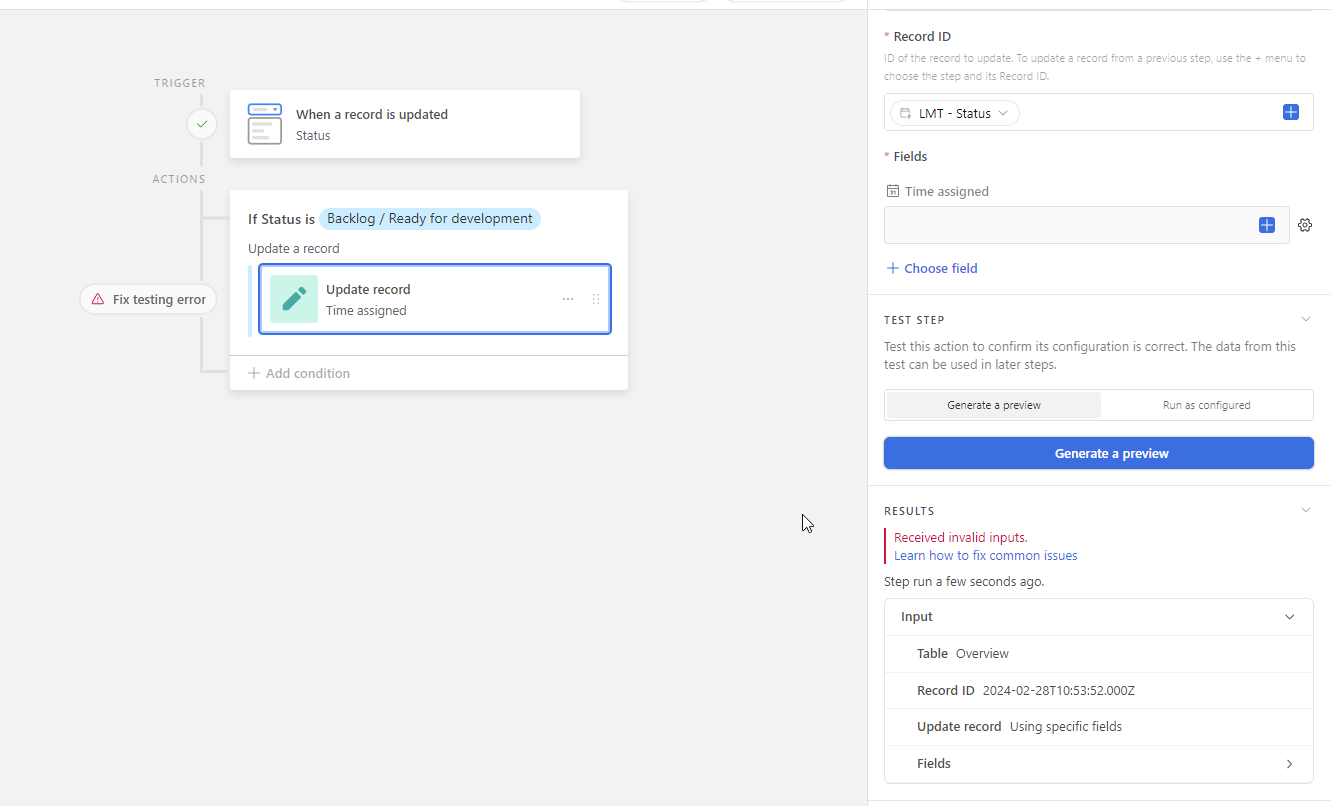Hi,
I want to calculate the time differentials between when a ticket gets assigned Status "DEV" to when it reaches Status "DONE"
The ticket is created before is assigned a status, so "date created" is not possible for me to use.
I'm thinking a calculated field with some formula setting the date when the ticket gets assigned Status "DEV" and Status "DONE"
Any kid of input would be really appriciated.
Thanks