Hello, I am recreating a post because I can't find the other one I just made. But the question is, I have two different bases, and then I want to just update one field and have the other one automatically update on the other release. Is that possible on the team plan? Thank you, mark
Solved
Is it possible to sync fields from 2 different bases on the team plan?
 +5
+5Best answer by marcolevito
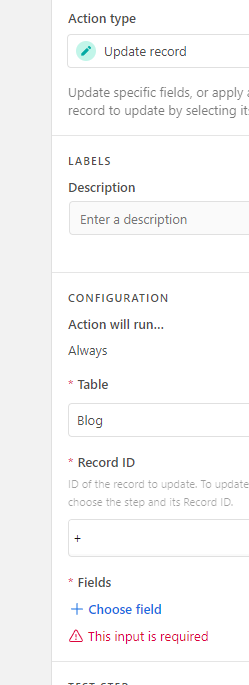 Yeah, i don't think they let you sync bases anymore, just tables. Bases don't even show up as an option.
Yeah, i don't think they let you sync bases anymore, just tables. Bases don't even show up as an option.
Hopefully I'm wrong kinda new at this
thanks👍
SOLVED: the answer is yes you can. But it's only one way on the team plan. Pretty easy. They have a pretty good help section here you just have to do a little looking. But most of the answers are there. I'm not sure if they have an AI powered chat bot here yet. Soon. Soon
Here's a link: https://support.airtable.com/docs/getting-started-with-airtable-sync#sync-limitations
Enter your E-mail address. We'll send you an e-mail with instructions to reset your password.

