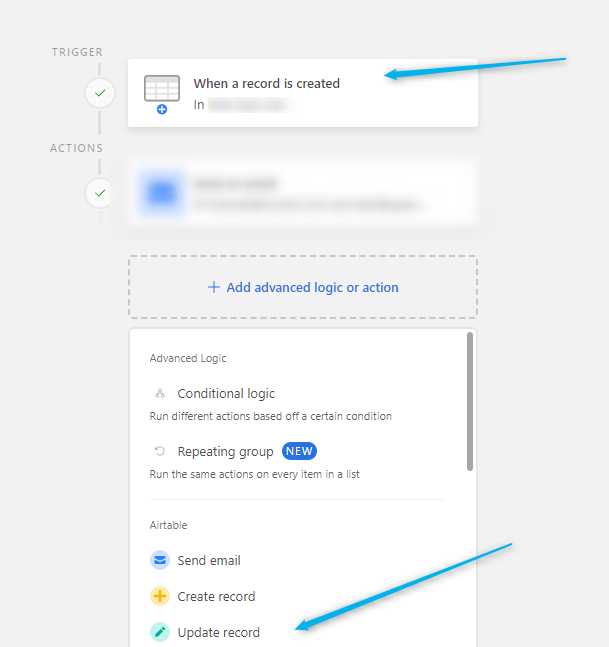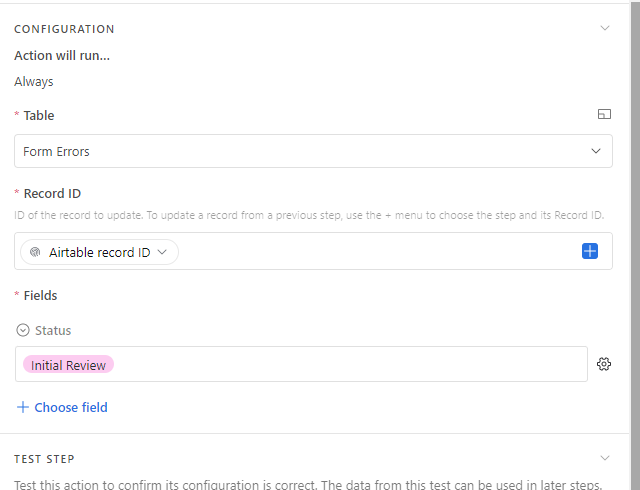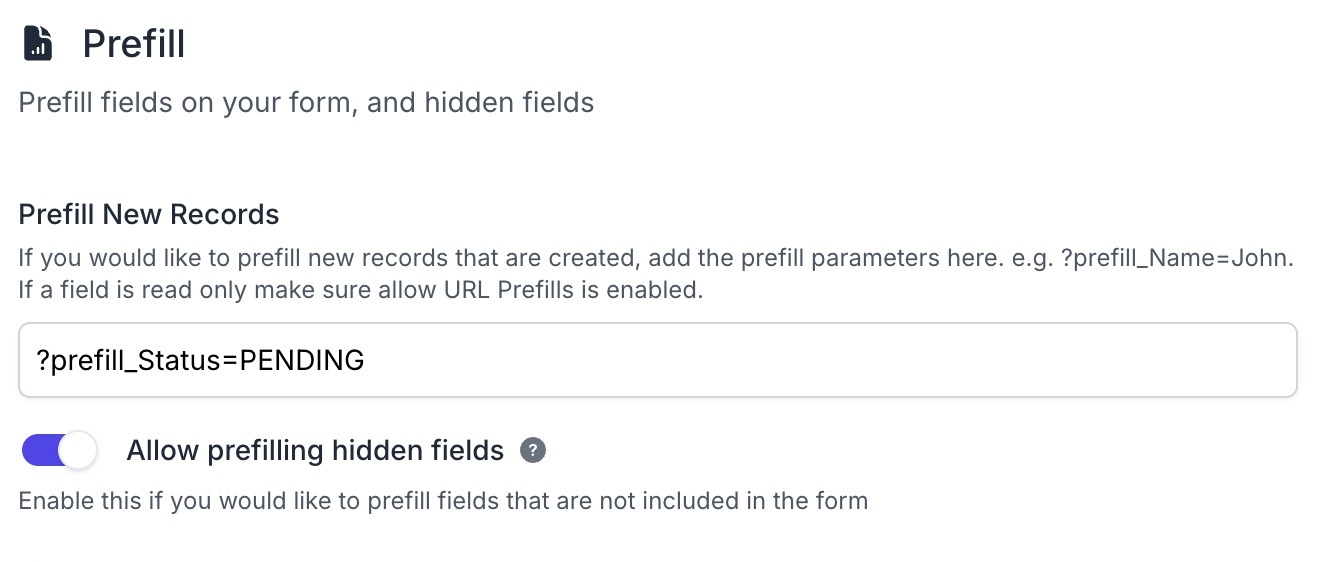Hey Taylor,
There's no real way to 'stop' data before it enters the system if someone is an Editor or Owner/Creator user-level. However, here are some options that will allow you to know what's being updated:
For creating new records, you can create an automation that automatically adds a Status such as "Pending" to each new record.
Then, you can create a View that filters the 'Pending' Status so you can review the information. The data will still be "in your base", but will be filtered and you can see what was added by someone before 'Accepting'
For updating existing records, giving Editor permissions will allow someone to edit records. While you can limit changes to your base layout (fields, etc), you can't limit record data that's edited. You can always use Airtable's Revision History to review what changes were made in a record.
You could create an Interface with only specific fields to be edited, but again no way to 'stop' the data from entering or changing.
To limit editing to specific records and/or fields, we also have an app, On2Air Forms, that lets you choose specific data that can be updated.