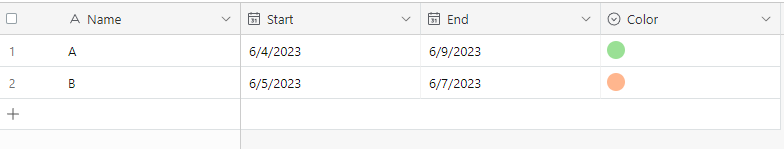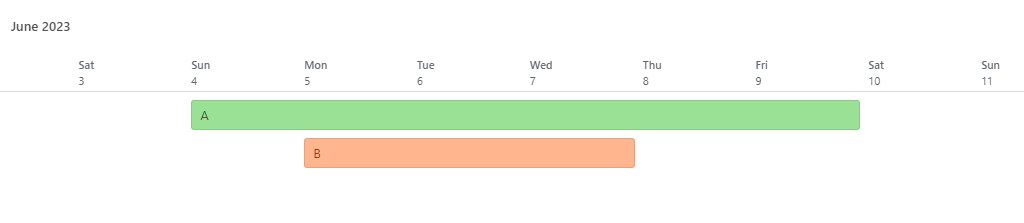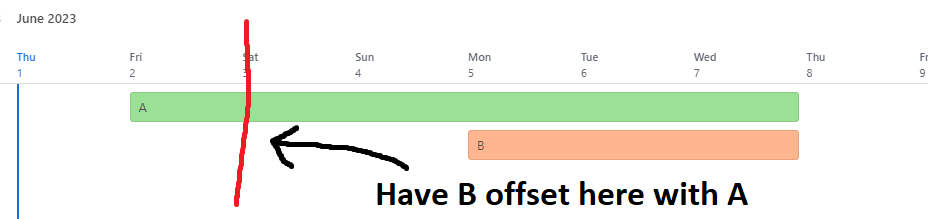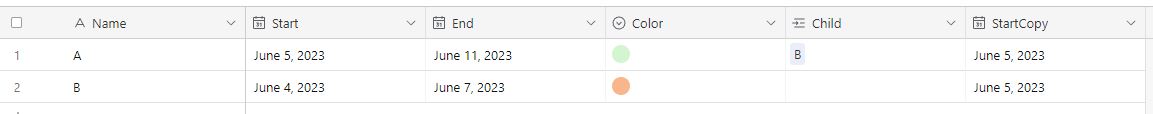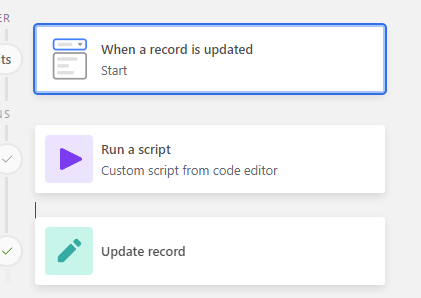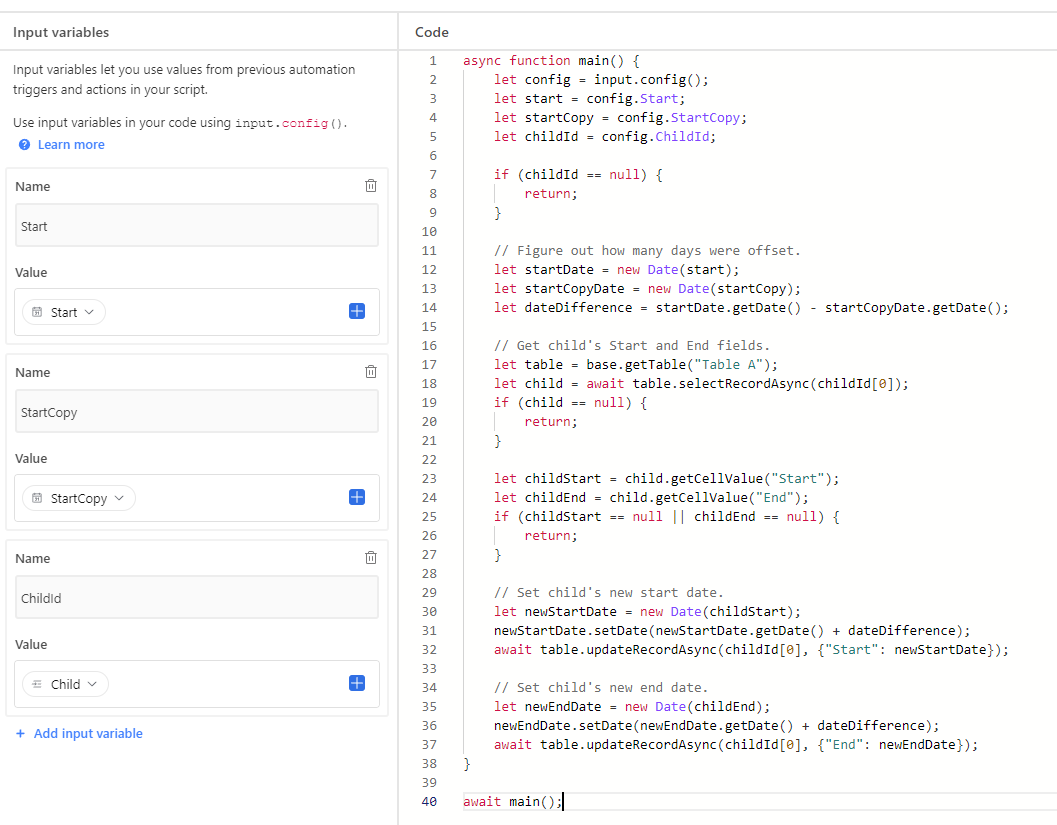I'm afraid it's not what I asked for. I wanted to move A's date and have B react to it with the same offset so that it follows. This is not possible in Gantt's view, not the way I asked for anyways.
I did get a solution working though. It requires duplicating the Start date field, and an automation. The extra field is necessary to compare dates to figure out how many days were offset.
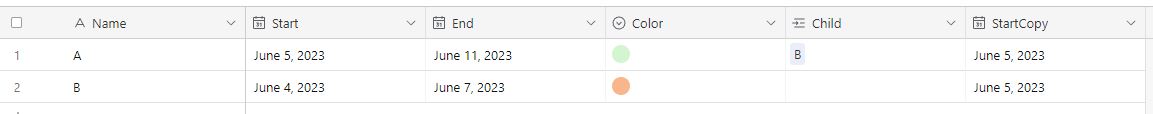
The automation is pretty simple. It triggers when the Start field is updated. Then it runs a script that calculates the linked child's new Start and End dates. The final step is to set the date to the duplicated field, StartCopy. This results in B following along A's start time.
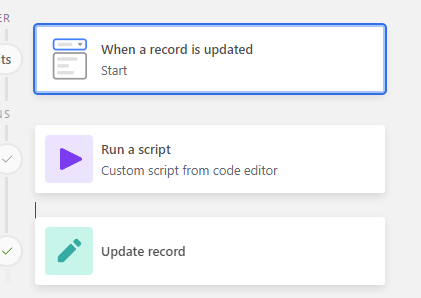
And here's the script.
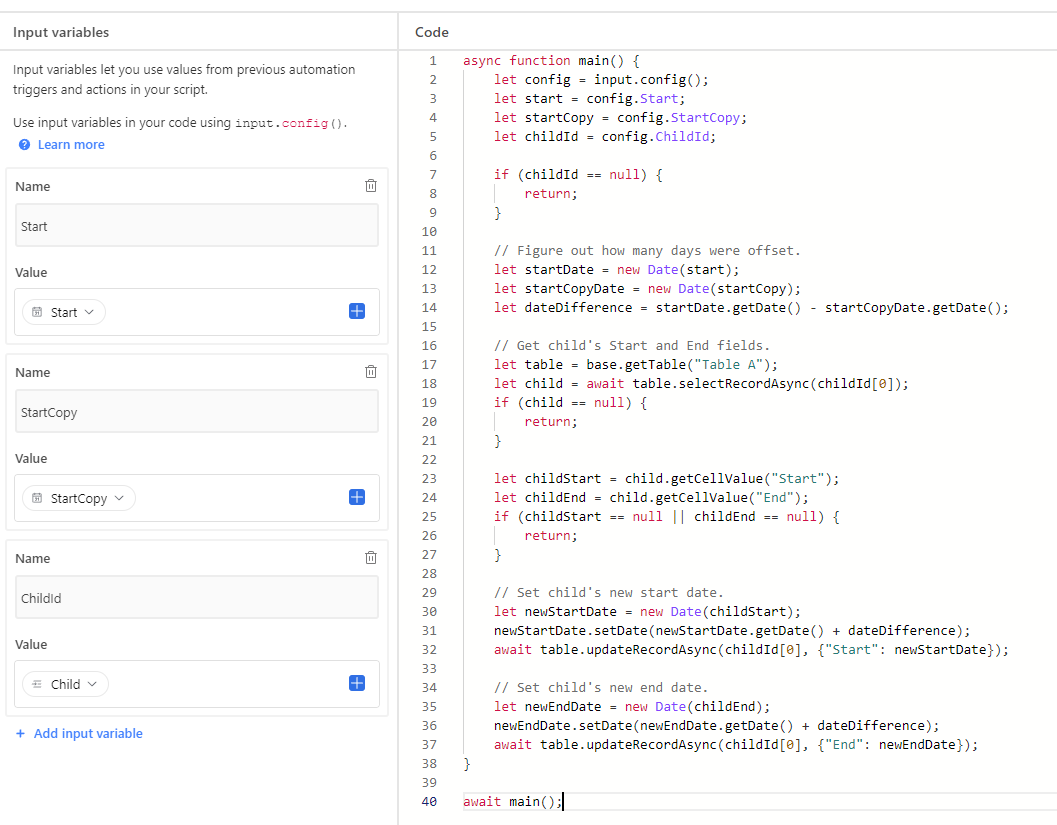
Although this seems to work fine, I'm happy to hear any better solutions.