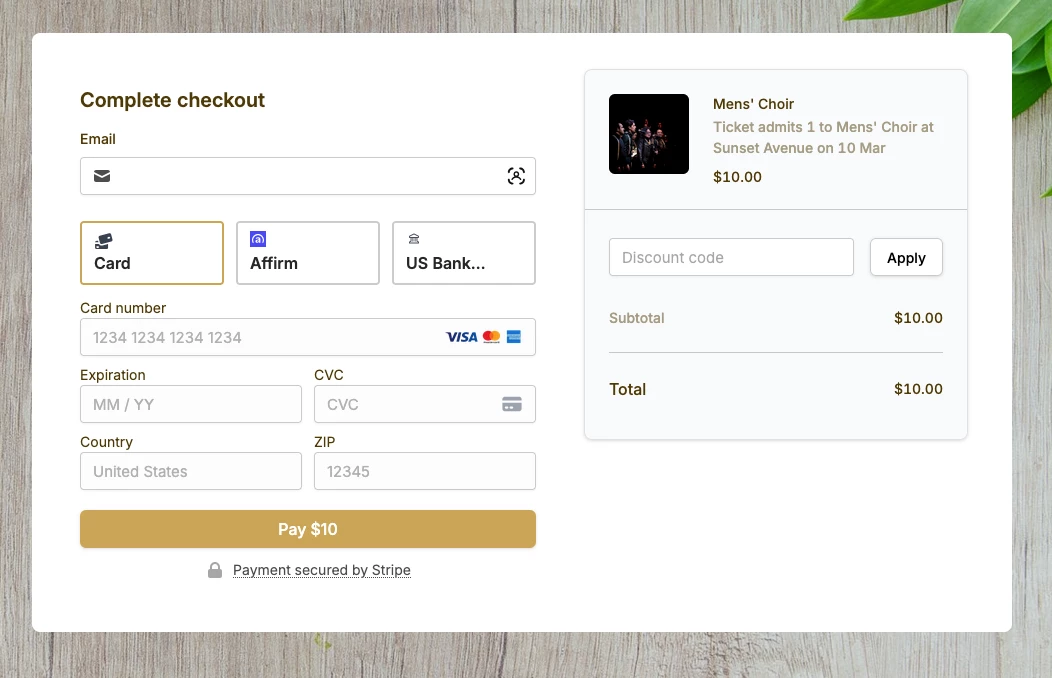Hi!
I am wanting to see if it is possible to create a Form in Airtable for payment. Once the participant fills out the form, depending on their answers, it will charge them X or Y. We use PayPal, but I know Stripe has an integration with Airtable, so maybe that could be an option. I have scoured the community board, etc. and have found similar questions, but answers are from 3 years ago. Has anything changed? Is this possible to connect a payment to an Airtable Form?
Any help is appreciated 🙂