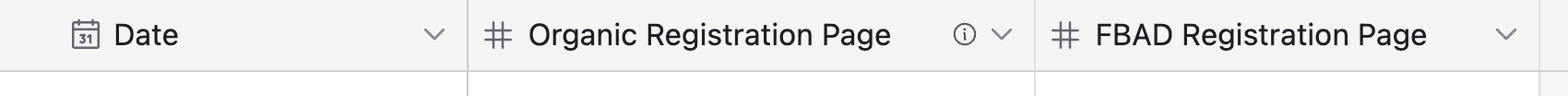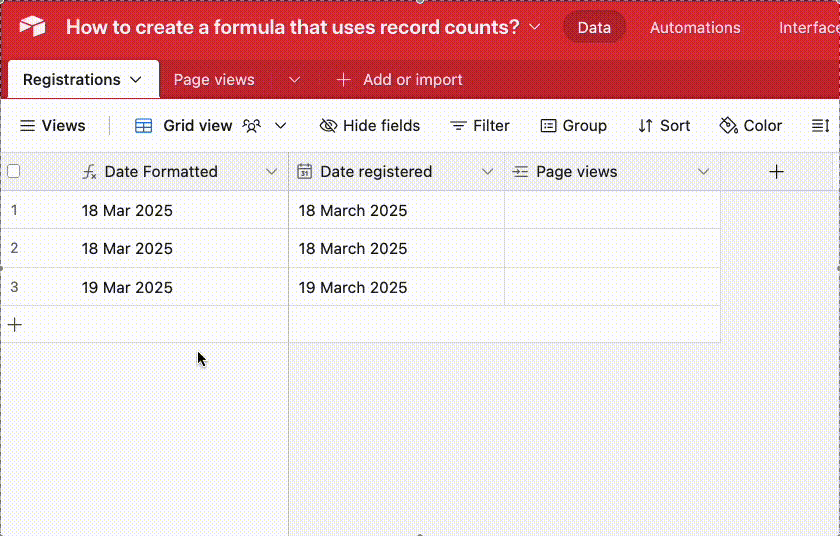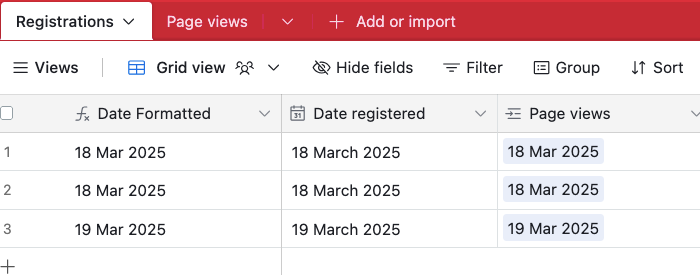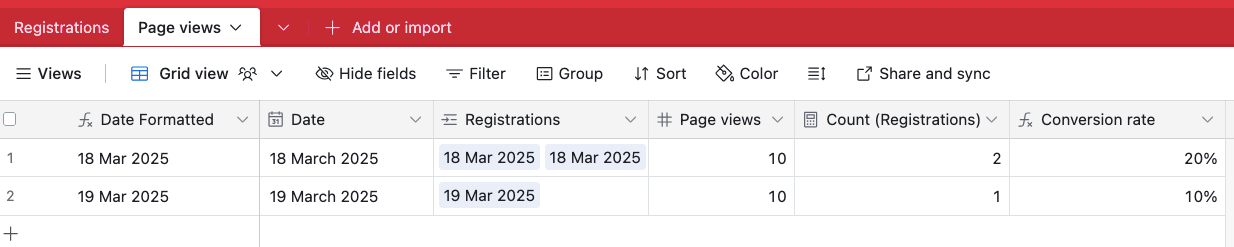I have a base that has 1 table that shows everyone that has registered for an event. Primary field is the email field, but also has the date they registered.
Then in another table I have page views by date.
I am trying to figure out how to create a formula that takes the number of registrants and divides it by the page views on a certain day to give me my registration conversion rate.
I’m really new to airtable so I”m not sure if this can be created.